1. Select the platform you want to stream/broadcast
We are supporting many platforms like YouTube, Twitch, TikTok, Restream and any platform that support RTMP(s)
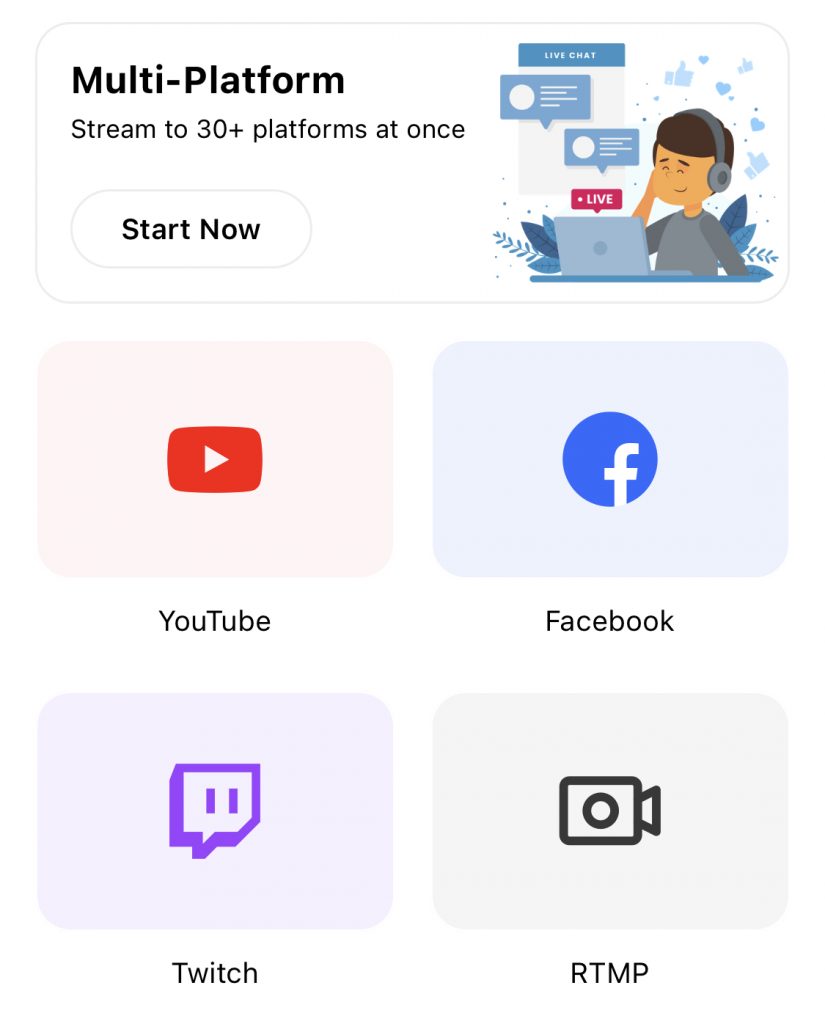
2. Put stream information
Follow bellow posts to help you get the stream key:
- How to Find Your YouTube Stream Key
- How to Live Stream on TikTok?
- How to Find Your Twitch Stream Key
- How To Find Facebook Stream Key
- Live Stream Any Platforms Support RTMPs
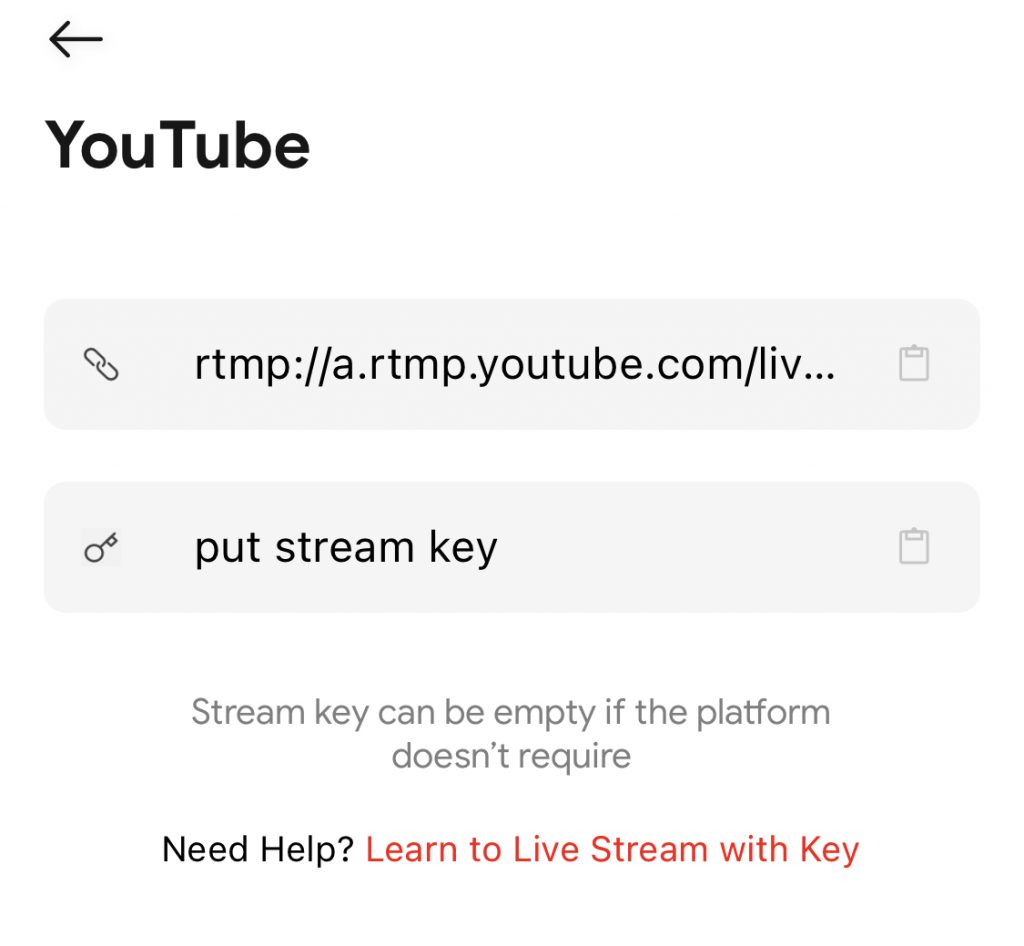
3. Select Screen Broadcast to stream your screen/game
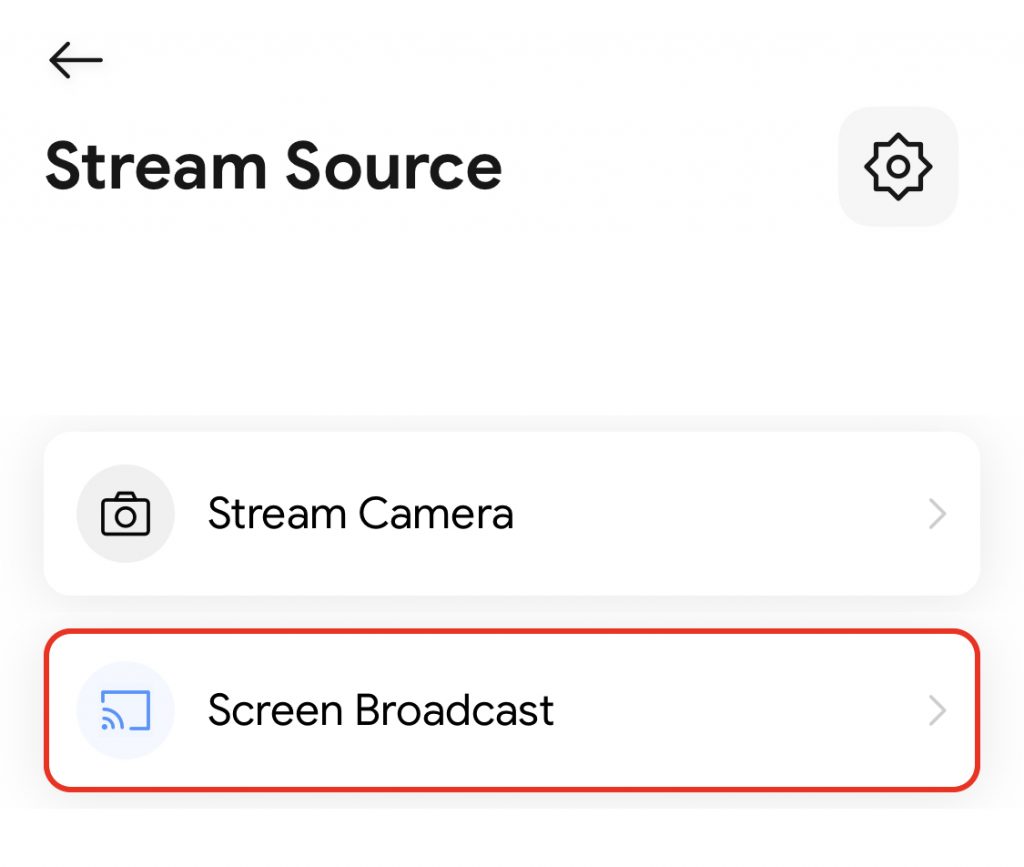
4. Starting broadcast
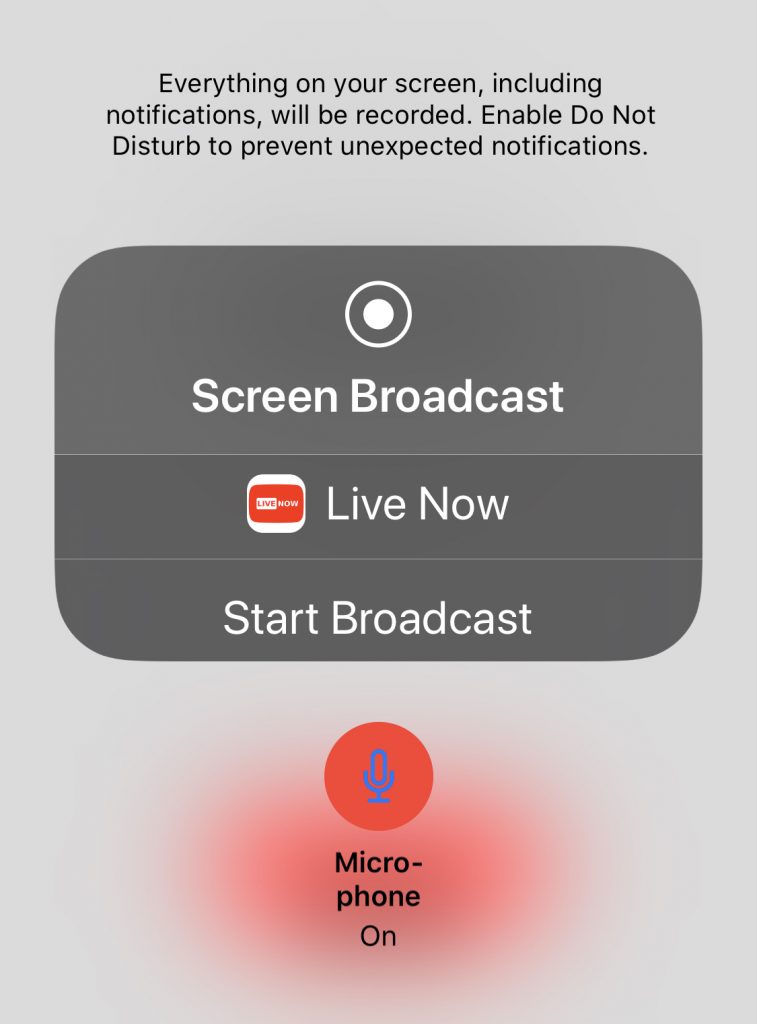
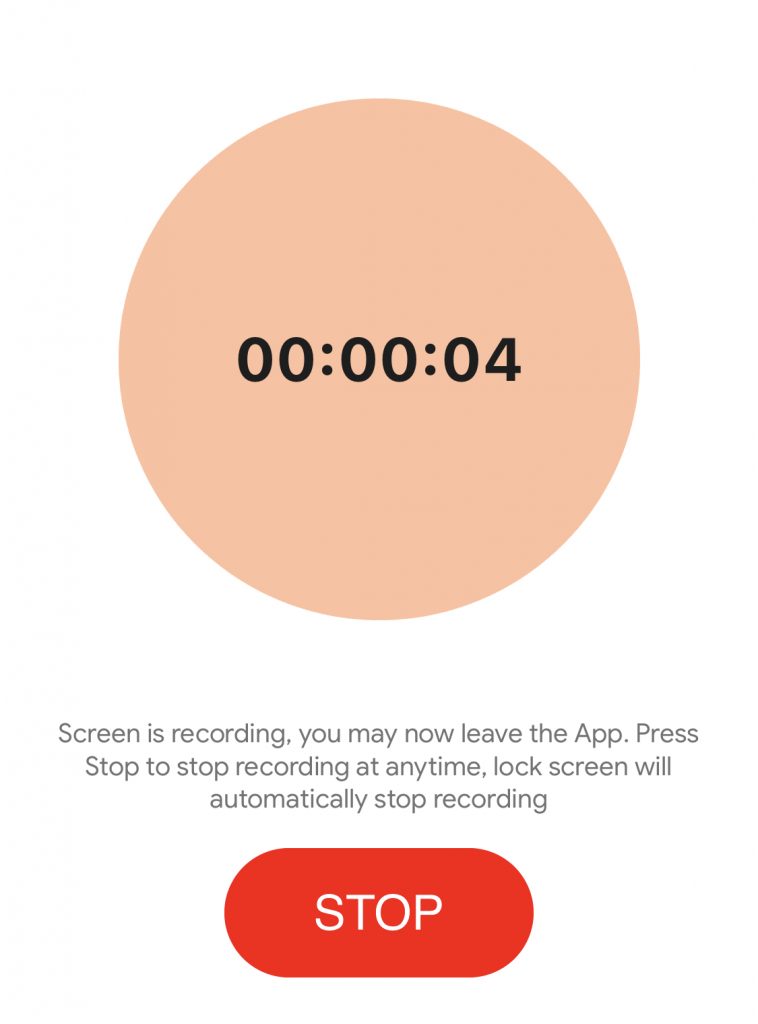
Your screen now is broadcasting, you can switch to the game/screen you want to show the world.

