Live streaming is no longer simply a trend among young people. It has become an effective way to share your passion, expertise and personality with the world. Whether you’re a business owner, a content creator, or simply a regular person, you can live stream to interact with your audience, grow your personal brand, make money, and live your passion. mine. And if you’re looking to live stream on multiple platforms at once without knowing much about technology, Live Now and Restream are here to help you.
Live Now is a free live streaming app that allows you to live stream from your mobile phone or tablet easily with a user-friendly interface. Restream is a diverse live streaming platform that helps share your live streams to over 30 different platforms like Facebook, YouTube, Twitch, and more. Together, we form a powerful duo that makes live streaming easier and faster. In this guide, we’ll show you how to register and live stream with Live Now and Restream in just a few simple steps. Let’s get started!
Sign Up for a Restream Account
There are 2 ways to sign up a Restream account.
The first way is to use the browser on your phone or computer to register. Please follow the detailed instructions in the link below to register for a Restream account and receive $10 free immediately.
Read more: How to Sign Up Restream and Claim $10 Free
The second way is to register directly in the Live Now app.
After downloading Live Now on Google Play or App Store, open the app on your device and click on “Start Now” > Login to Restream. Then sign up using your Google account for quick and convenient access.
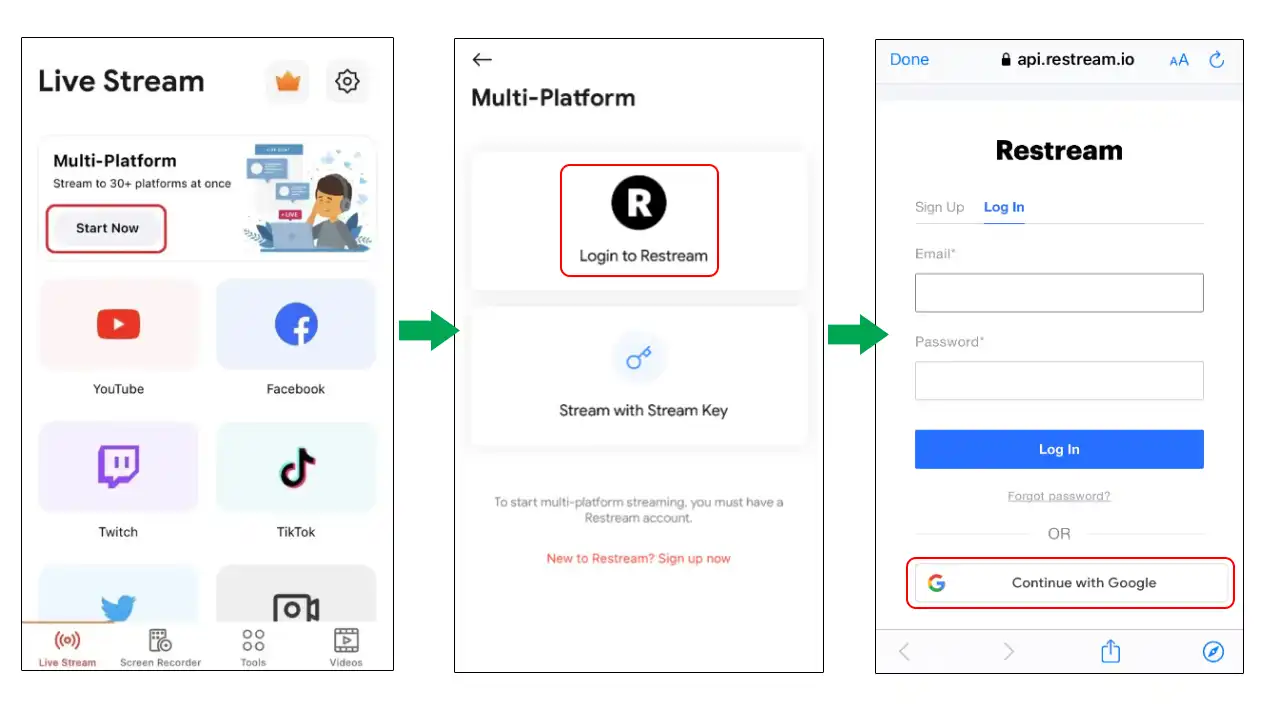
Create an Event and Connect Platforms
Once signed in, you can now create a new live streaming event.
1. Click two times on “Create Event” > Encoder | RTMP
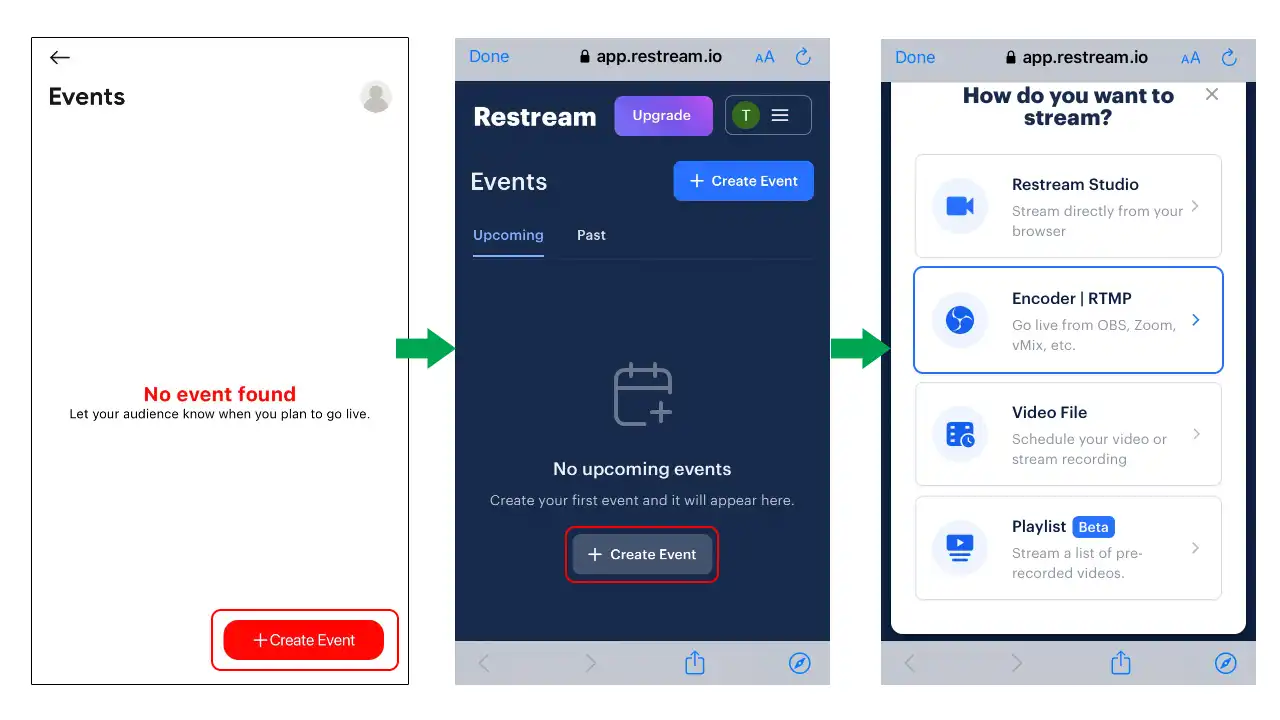
2. Fill in the event details including the title, description, and scheduled time for your live stream. Scroll down to customize the event further by choosing a thumbnail that best represents your content. (Upload a custom image to use it as a preview before you go live. Recommended size: 1280 x 720)
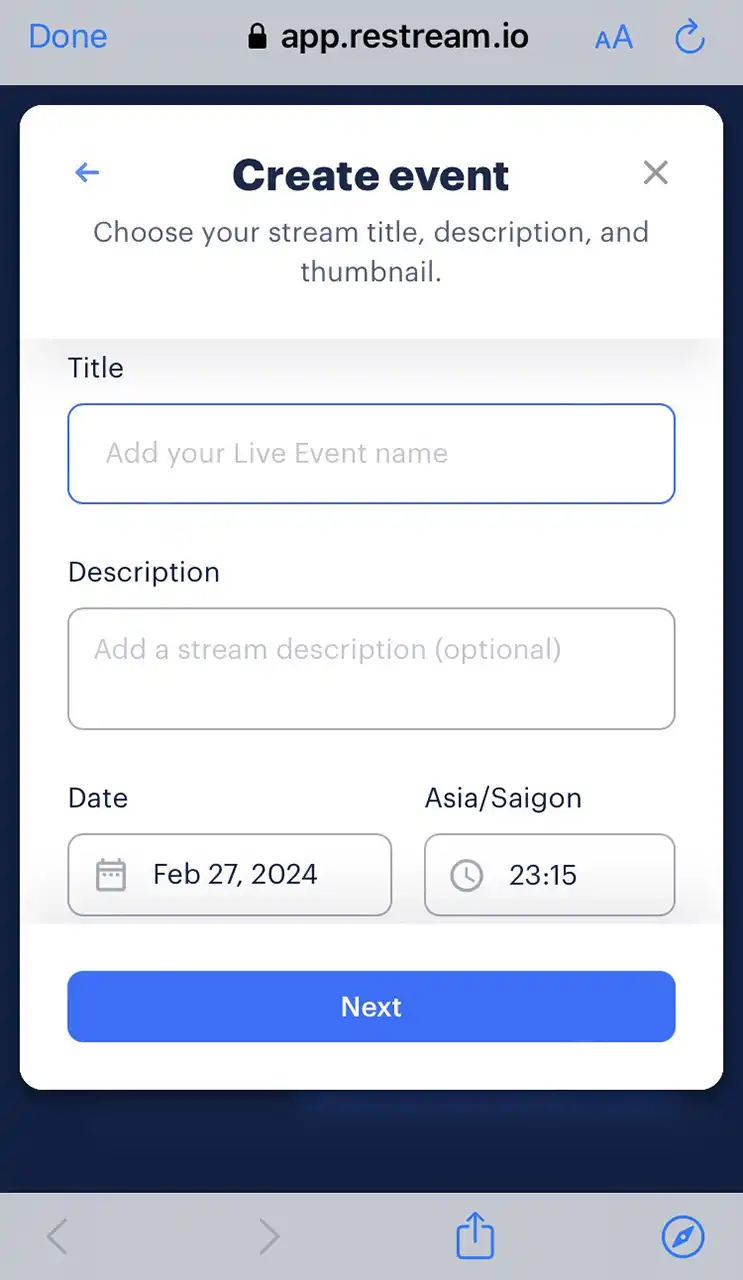
3. Connect with the platforms you wish to stream to. With a free Restream account, you can connect up to 2 platforms simultaneously. Whether you want to stream to YouTube, Twitch, Facebook, or any other platform, it’s super easy to do with this simple guide to connect any streaming platform. Finally, click on Create Event again > Done.
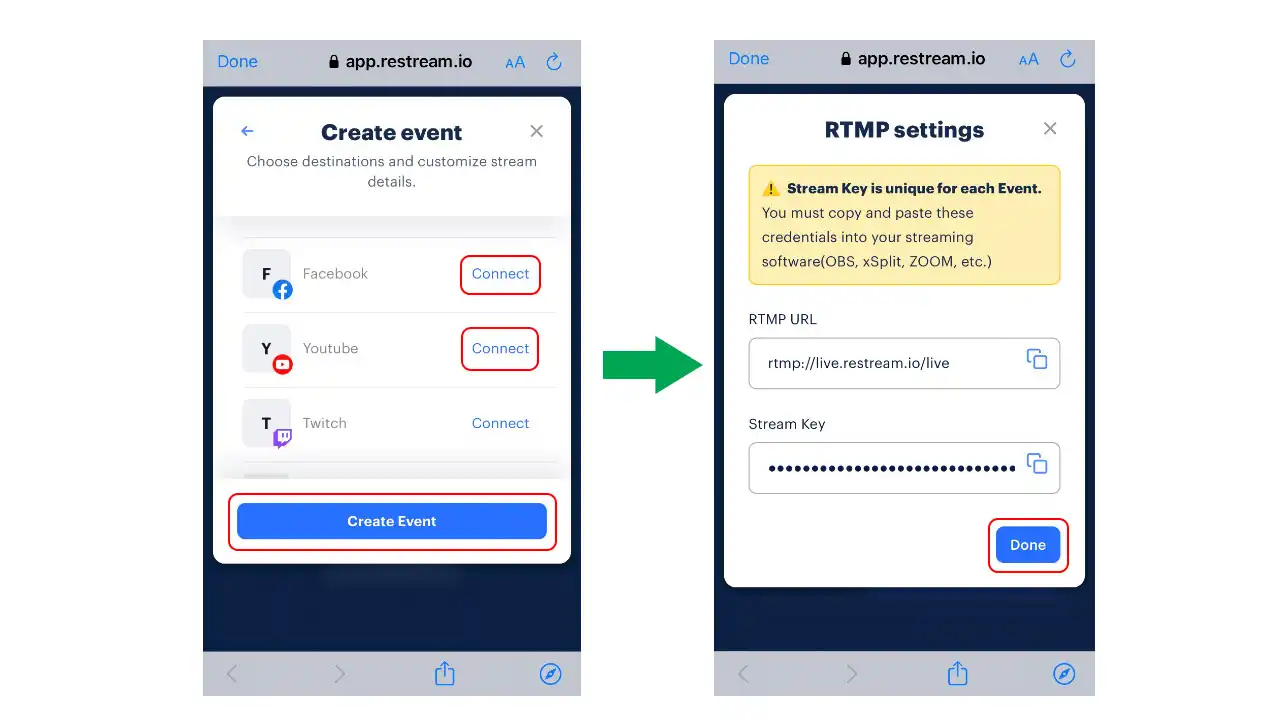
Go Live with Live Now and Restream
Now, it’s time to start your streaming session with Live Now and Restream. Click on the event you just created and choose from three different types of live streaming options available in Live Now:
- Live Camera: Stream directly from your phone’s camera, offering an authentic and immediate connection with your audience.
- Screen Broadcast: Ideal for game streaming or showcasing presentations and tutorials, this option lets you broadcast your device screen effortlessly.
- Video File: Stream pre-recorded videos to your audience, providing flexibility when you’re busy.
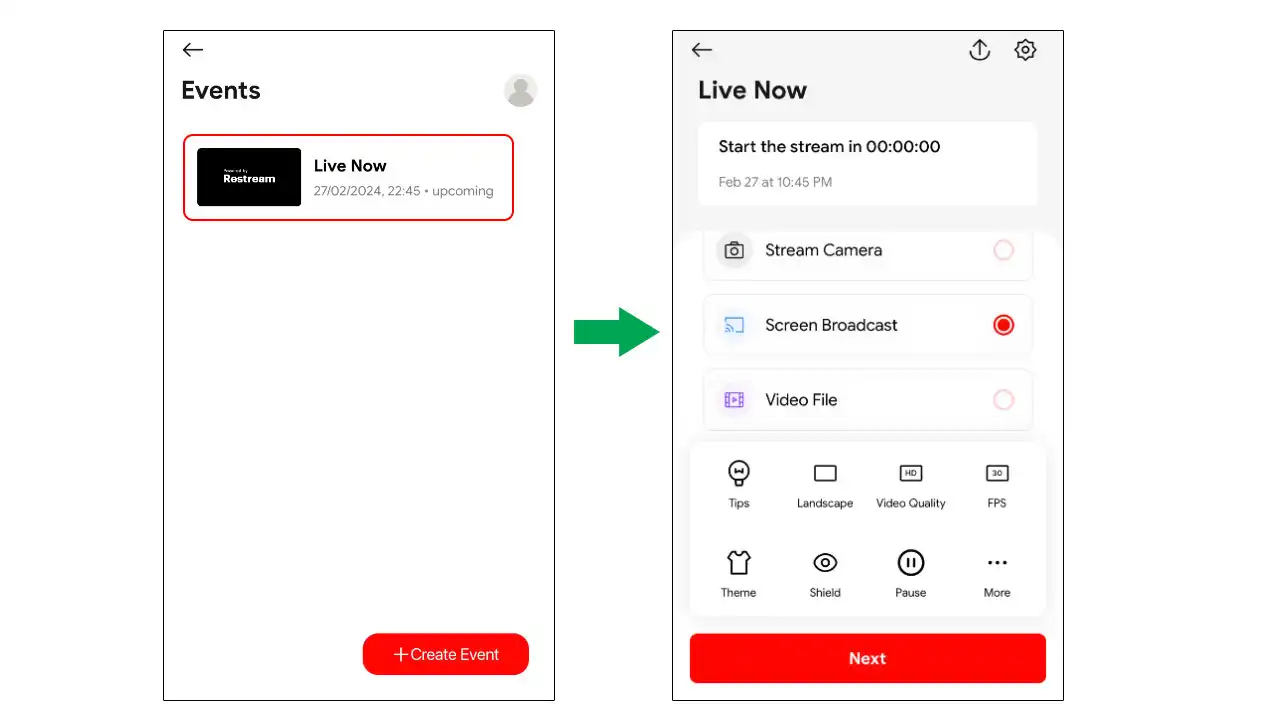
After selecting your streaming type, click “Next” to proceed. If this is your first time on Live Now, please check some articles below to learn about these streaming types.
Read more:
- How to Live Stream on YouTube with Your Phone Camera
- Screen Recorder: Tips for High-Quality Game Live Streaming
- How to Live Stream Pre-recorded Video
Live Now and Restream are the perfect partners for multi-streaming your content to the world. Just follow the simple steps we’ve shown you in this guide, and you’ll be ready to go live with Live Now and Restream in no time. If you need any help, please leave a comment below or contact us via our Facebook fanpage.


Comments (50)
Hi
I want to stream in every platforms
Good do business
Love YouTube
Hello
Thank you
Chơi game vui vẻ
Ahihi
But not working live stream
Best
Platicar. Esporte. Fazer. Video. Na. Live. Jogar. Jogos. De. Live.
Great day
I Cannot Login to Restream.
I did it according to the procedure that following URL. But the live didn’t start.
I am a paying member.
You can log in to Restream and create events from the app. However, even if I start live with the app, I can’t start with Restream.
https://livenow.one/join-restream/
Did you set up platforms like YouTube, Facebook…? Please contact us via [email protected] to get support
Hi
Opppp
Lên đây để livetreamr
Have fun
Thank you
Hlw❤️❤️❤️❤️
I’m Ironman
Hi
THE LIFE IF TMO FRESH
想用本软件设计一下自己喜欢的主播形象,乐观向上的心态面对自己内心深处最真实情况
I am ready
I want to live option
Dear you tube my live stream open
I want to live stream
Không có gì
😍😍😍
Masaya
Hi
I want to stream every platform
Good to use
Valobasar Rong
Good
Lengre yatra
Hi
Live stream
It’s amazing
Pastor
So excited
Hi
Ashok Kumar A1
be my lady
Plss follow and support my live streaming
Ksk
Excelente aplicación
very good
mehmet