Despite facing numerous challenges over the years, as of April 2024, Facebook remains the world’s leading social networking platform, boasting over 3 billion active monthly users. Therefore, it’s still a fertile land for live streaming in various fields such as sales, gaming, education, and sports. In this article, Live Now will guide you how to live stream on Facebook easily with your phone/tablet camera.
If you want to live stream game on Facebook, please check 2 articles below.
Requirements
On June 10, 2024, Facebook updated new requirements for accounts used for live streaming.
- The Facebook account must be at least 60 days old.
- The Facebook Page or professional mode profile must have at least 100 followers.
You can also check the old requirements below.
- Find the best settings for Facebook here.
- Maximum stream length – 8 hours.
- You can stream to your Facebook personal profile for free.
- You need to be the admin of public page you want to stream to.
- Facebook’s cross-posting feature is available only if you connect Facebook to Live Now via a Custom RTMP channel.
How to live stream on Facebook with Live Now
Step 1: Open the Live Now app and select Facebook.
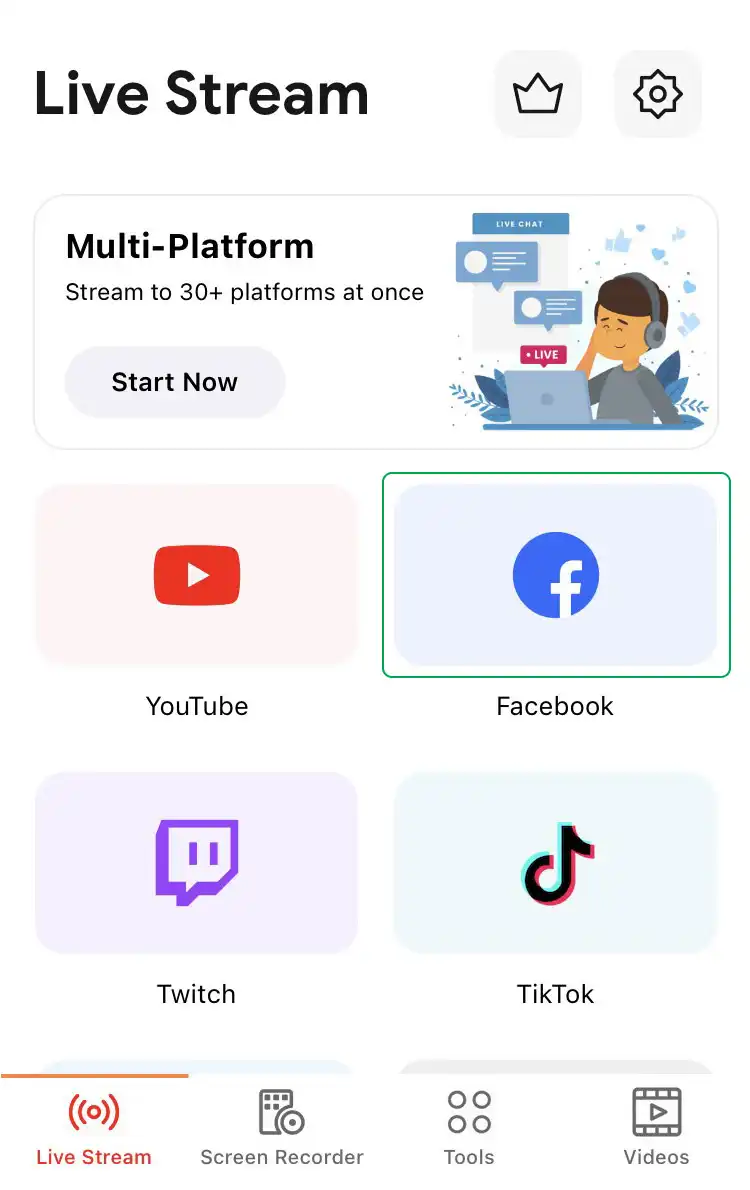
Step 2: Tap on Login to Facebook > Continue > Open. You will automatically move to the Facebook app with the account you’re using. If you want to use a different account for live streaming, you need to log out and sign in with a new one.
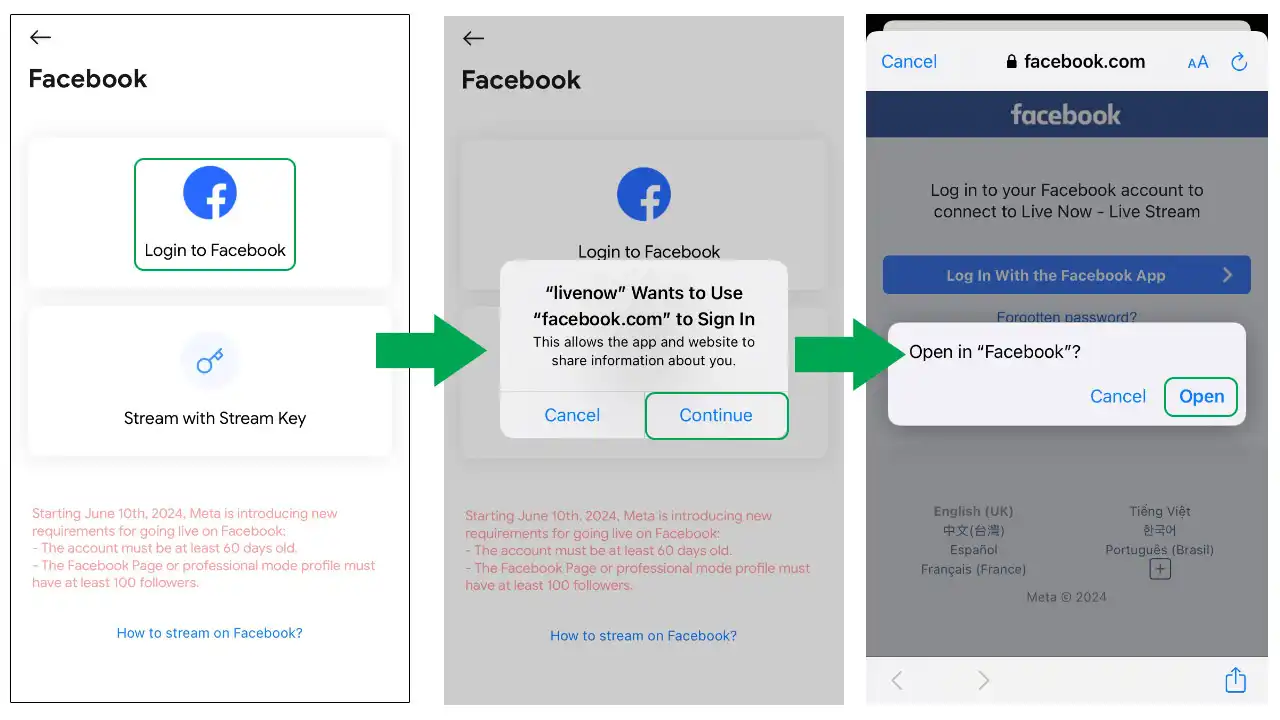
Step 3: Select the visibility of your streams as public to prevent any issues with Live Now’s permissions and click “OK”.
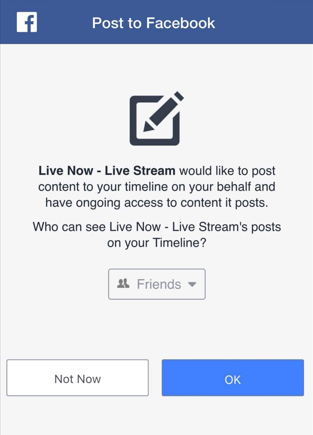
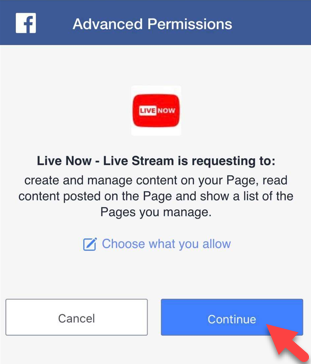
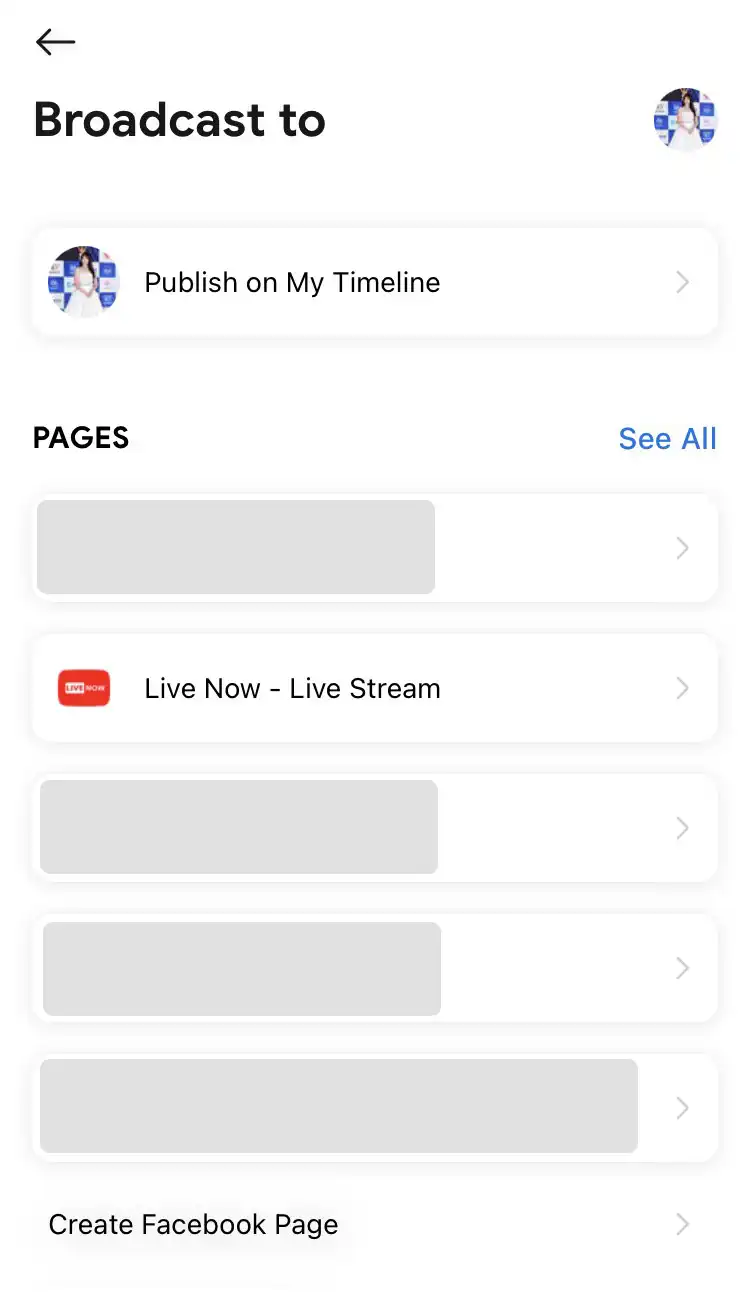
Step 6: Enter “Title” and “Description” > Click Next
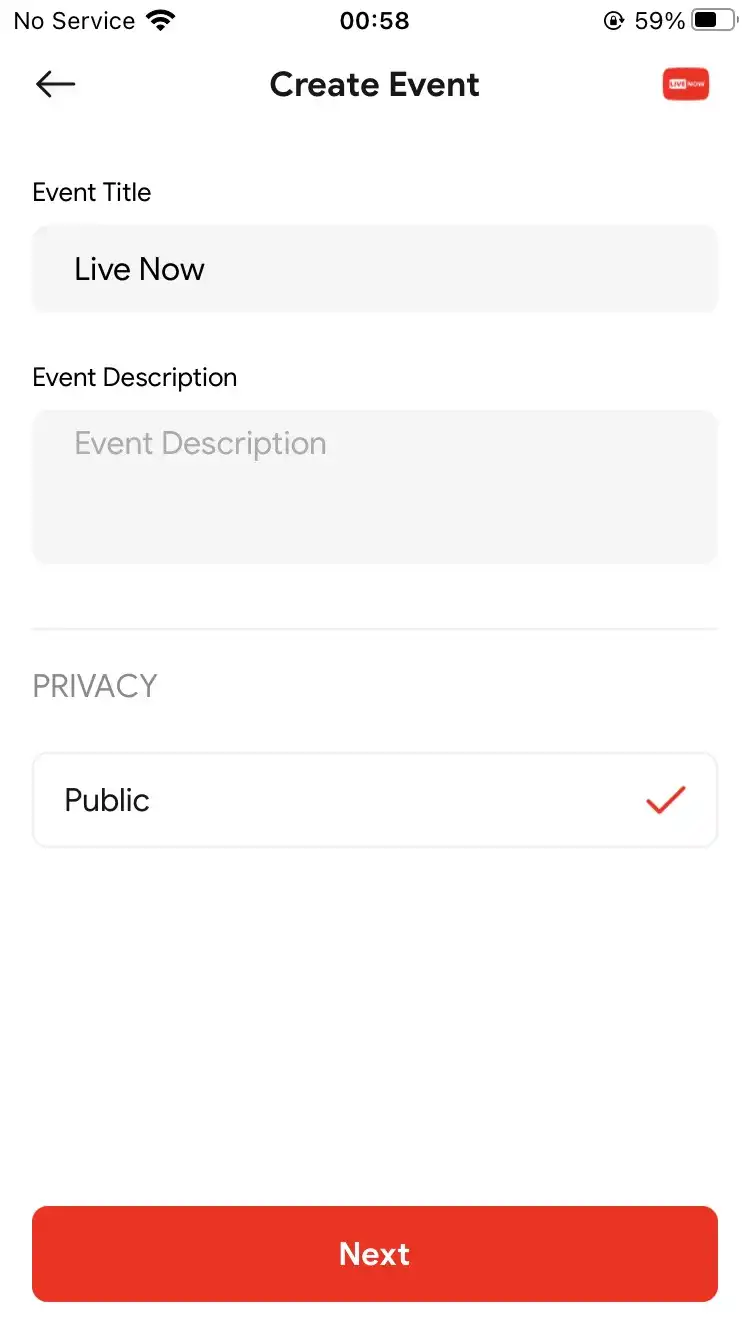
Step 7: Choose the Stream Camera as the live streaming mode. Then click Next to start your live stream on Facebook.
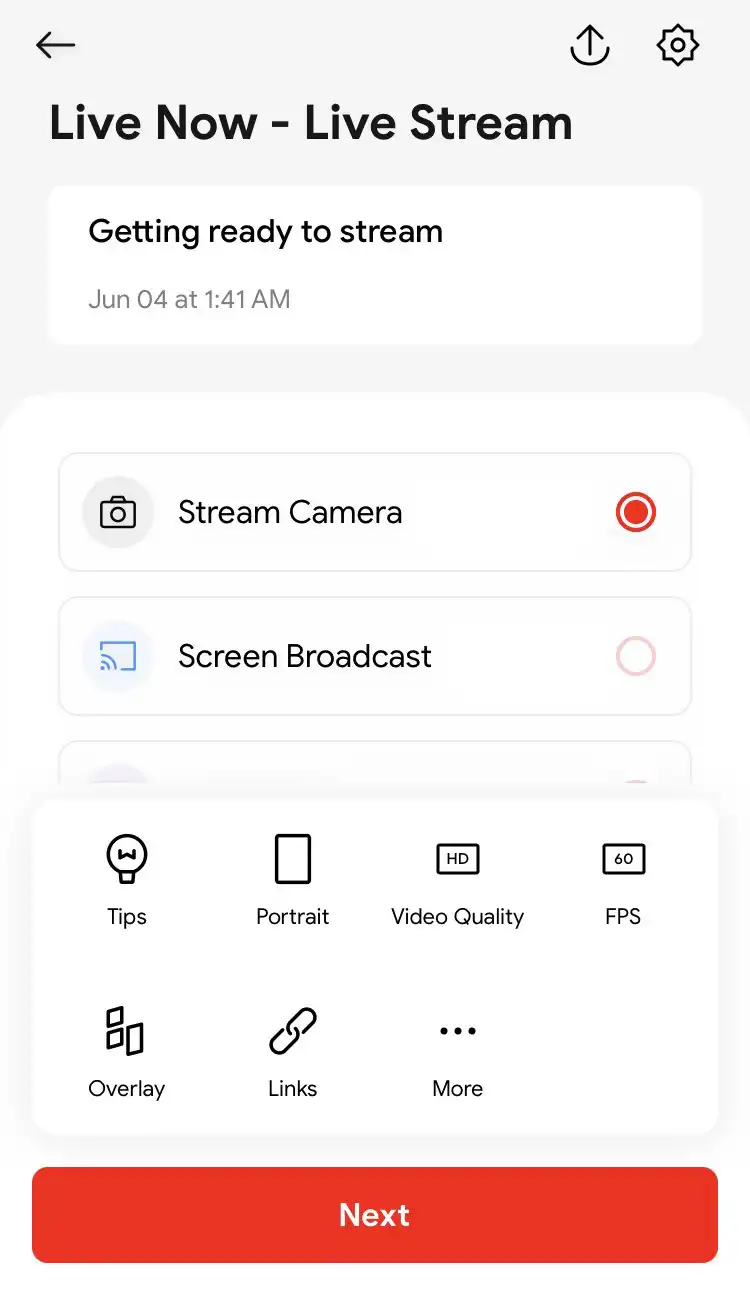
If this is your 1st time live streaming with Live Now, you need to notice some buttons in the starting screen.
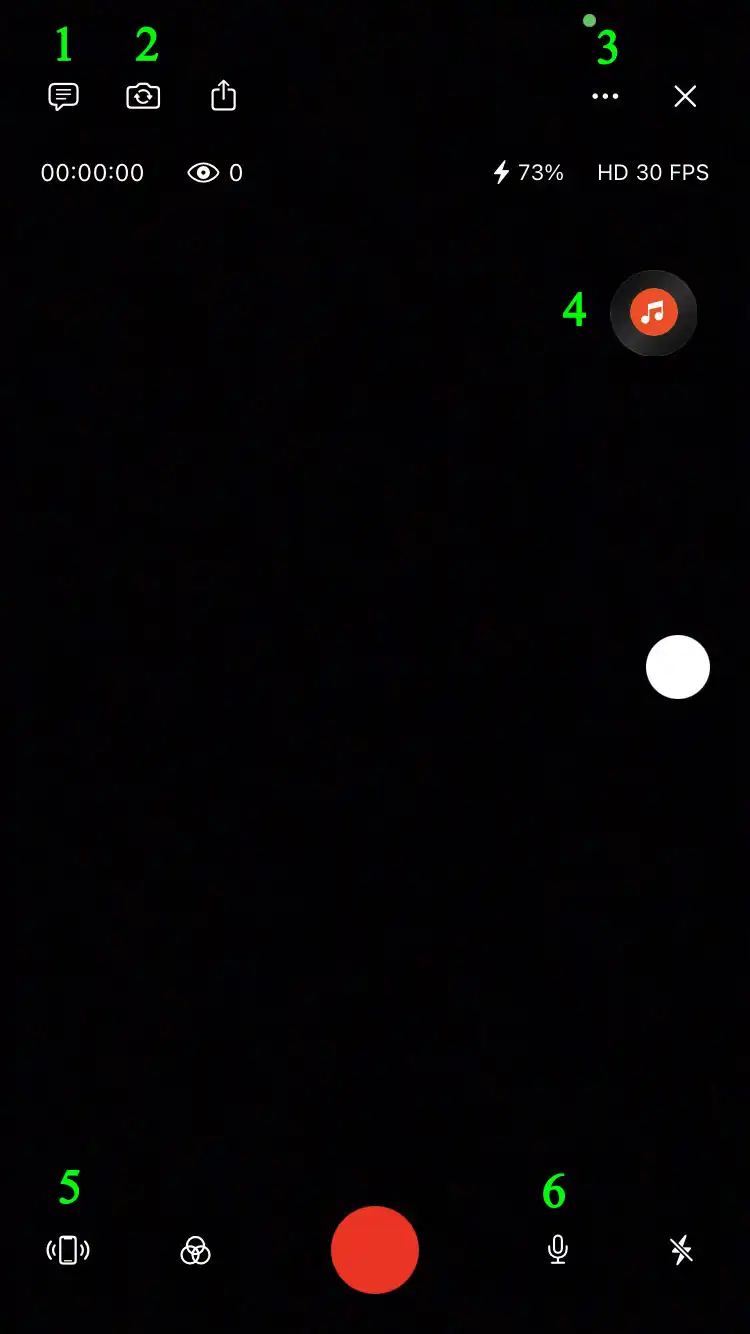
(1) Turn Chat ON/OFF
(2) Change Front Camera/Back Camera
(3) Edit your Overlays
(5) Activate Camera Stabilizer
(6) Turn Microphone ON/OFF


Comments (22)
Madden 23
[email protected]
How to change Facebook id
Live stream
ilove this App
live stream
live on fb
I want to stream
Can I Use This Without Purchased ?
yes, upgrade the app to use without purchase
welcome
kajahah
No hat
Raman
Nice
Mag stream lg
Idk lol
Live stream for mobile legend
Hi, my live stream on Facebook doesn’t have audio at all (silence) when I turn on my microphone. I want to be able to stream both the internal audio and my microphone while streaming. Can you make an update to your app to make that possible? Thank you!
You can check our solutions here for both iOS and Android: https://livenow.one/microphone-speaker-sound-issue-streaming/
Your gaming live
Vai começar a live turma live do vagabudò