If you’re looking for a way to live stream on Vimeo using your mobile device (like phone or tablet), look no further! Our Live Now app is the perfect solution for you with its many customizable settings and user-friendly interface. In this article, we will provide step-by-step instructions on how to live stream on Vimeo using the Live Now app.
First, to be able to live stream on Vimeo, make sure you have upgraded your account to the Advanced plan on this platform.
How to Live Stream on Vimeo with Your Mobile Devices
Step 1: Log into Your Advanced Account on Vimeo
- Open your web browser (like Safari or Chrome) on the phone or tablet and log into your Vimeo account.
- In the left Menu bar, click on “Live Events” and then select “Create Live Event” in the center of the screen.
- Choose “Create Live Broadcast” to initiate the live event creation process.
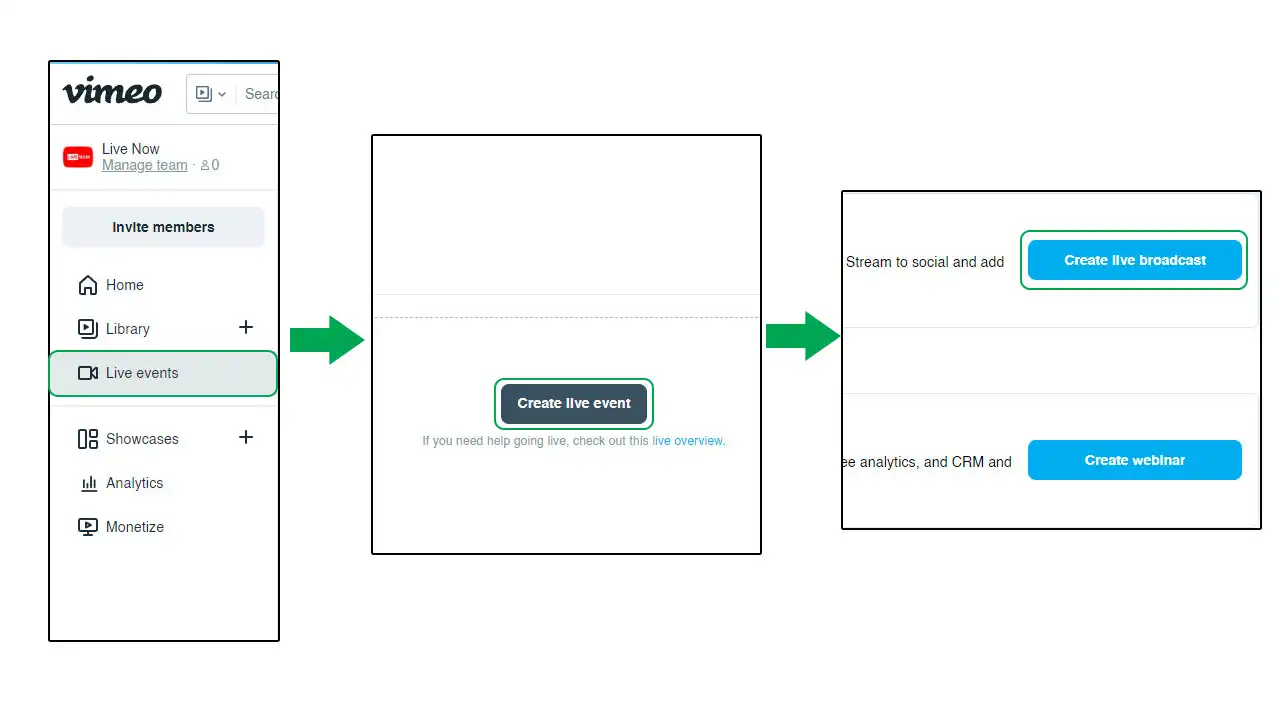
Step 2: Set Up Your Live Event on Vimeo
1. Answer Vimeo’s questions to help them improve your experience.
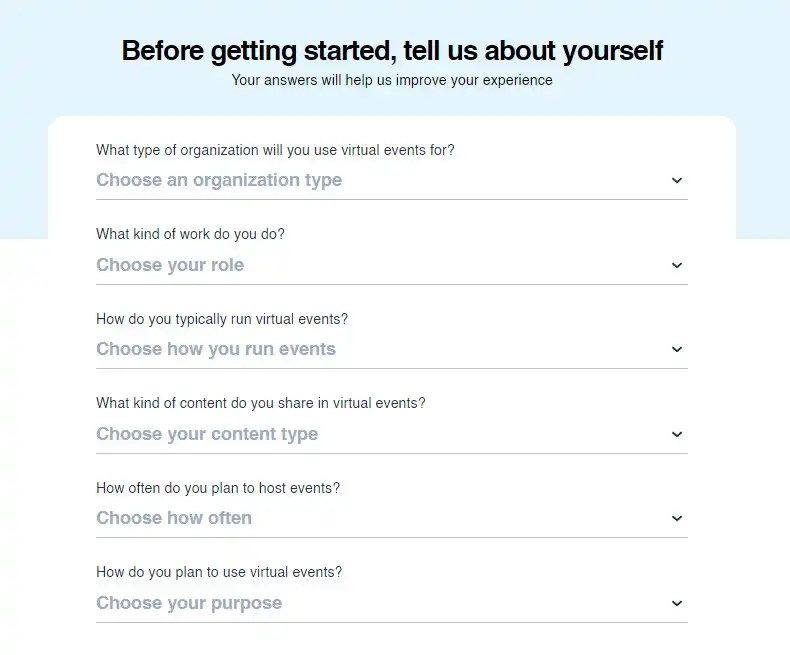
2. In the “Destinations” tab, select “Vimeo.” A live preview page will appear.
3. Click “Manage production” in the upper right corner of the screen and choose “Stream with an encoder.”
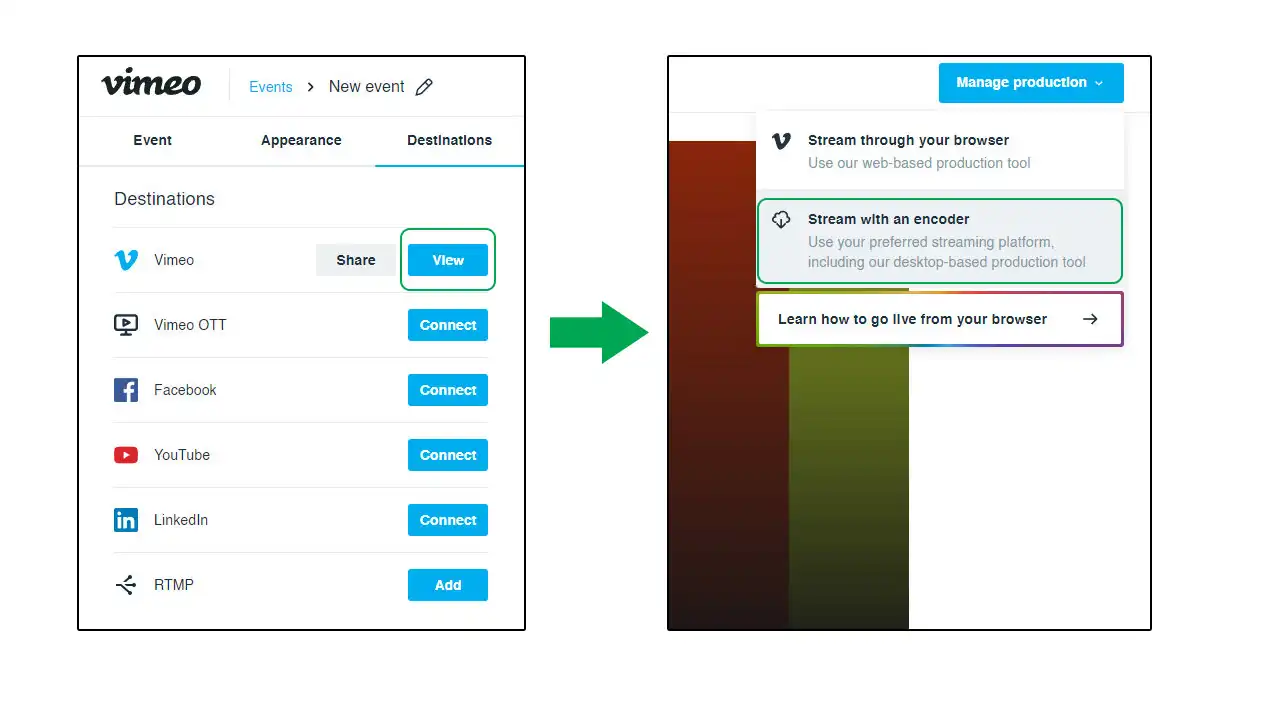
4. Copy the information in the RTMPS URL and Stream Key fields and prepare for the next steps.
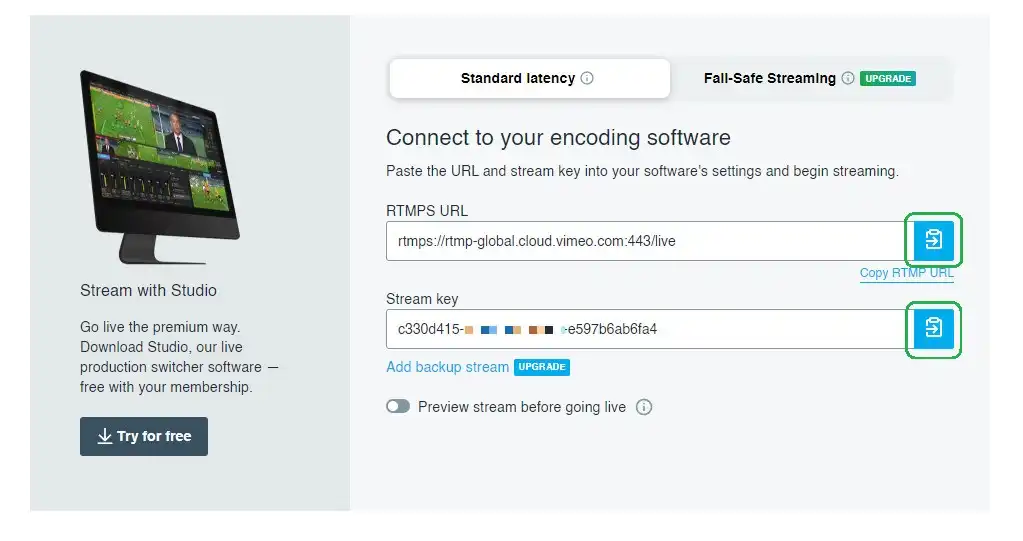
Step 3: Configure Live Now App on Your Mobile Device
- Open the Live Now app on your mobile device.
- Select “RTMP” as the streaming option.
- Paste the RTMPS URL and Stream Key into the corresponding fields and click “Next.”
- Customize your live stream settings, such as Theme, Chat, FPS, and video format.
- Once the setup is complete, click “Next” to start the live stream using the Live Now app.
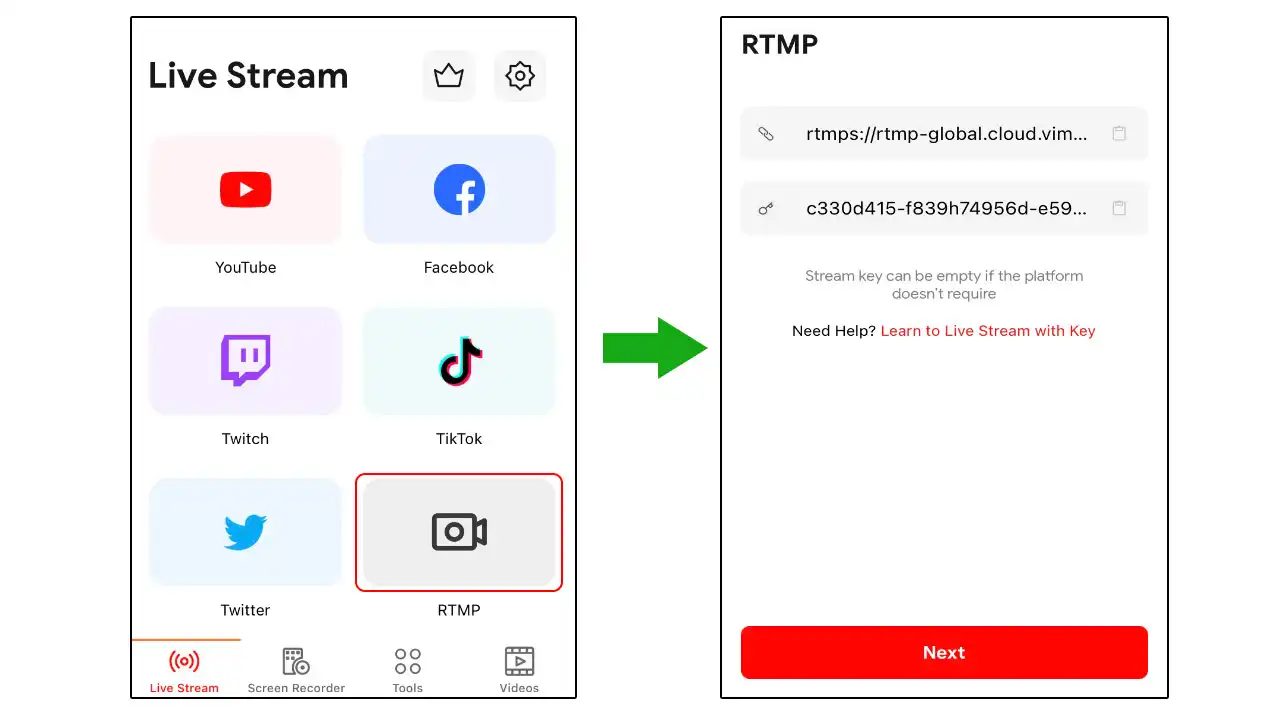
Read more:
Step 4: Go Live on Vimeo
- After live streaming using the Live Now app, return to the live preview page (in step 2) on Vimeo.
- Click “Go Live” to start broadcasting your content on Vimeo’s platform.
Conclusion
You now can live stream on Vimeo using the Live Now app with your mobile devices. If you encounter any difficulties during the process, feel free to leave a comment below or reach out to us via email or our Facebook fan page. Happy streaming!


1 Comment
Ilove