Currently, access to Media Studio is given on an invite-only basis. If you do not have access to Media Studio, please reach out to your account manager.
1. Twitter Media Studio
To get stream url & stream key, you need access to Media Studio
2. Create broadcast
3. Put stream information
4. Select region
5. Get stream url & stream key details
6. Connect with the Live Now app
Open the Live Now app, select Twitter, put stream url & stream key then press Next, select stream source -> Go Live
7. Live stream starting on Twitter
Good luck!

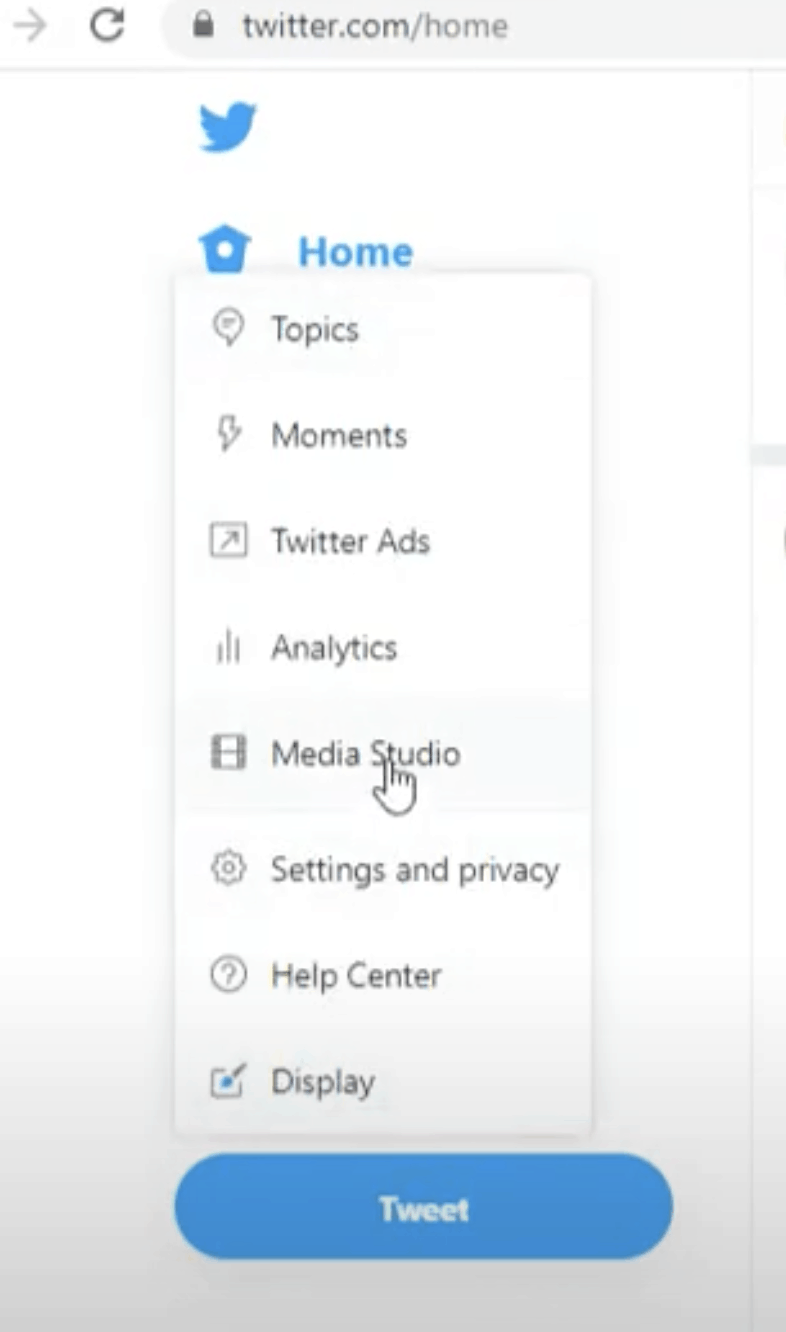
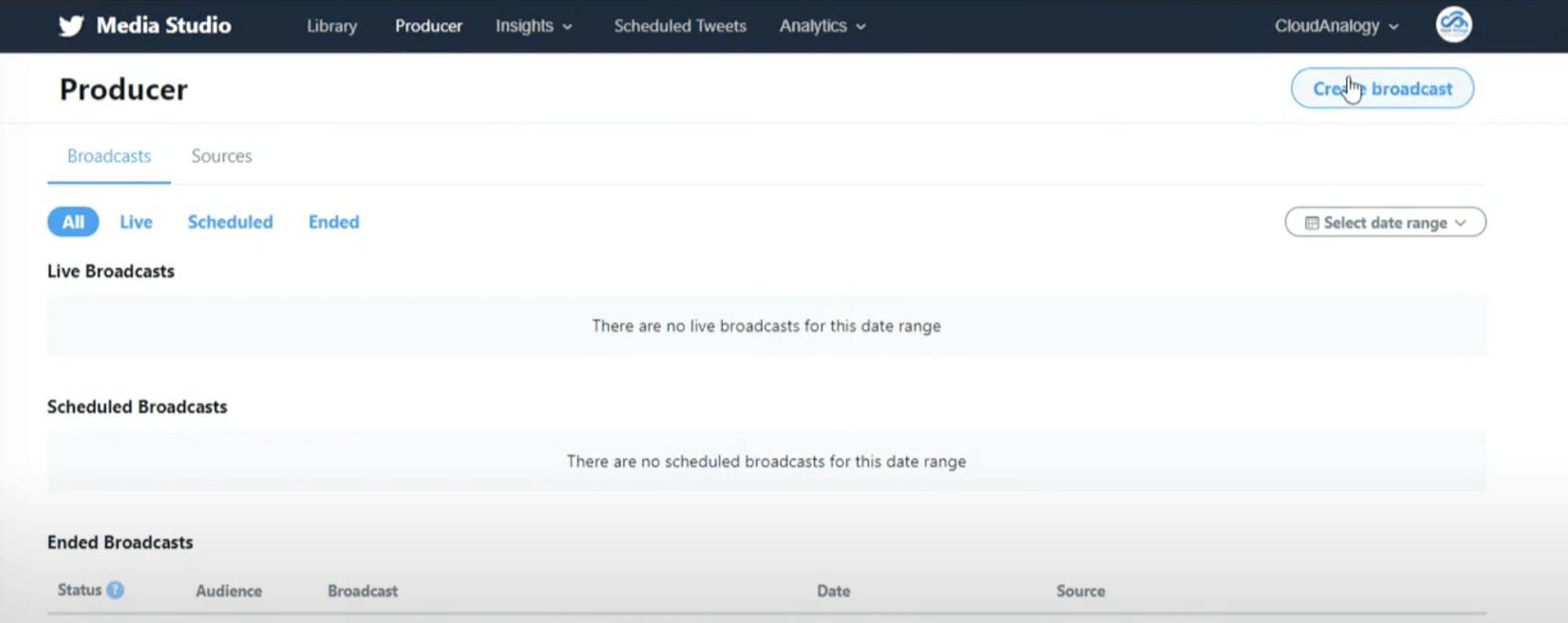
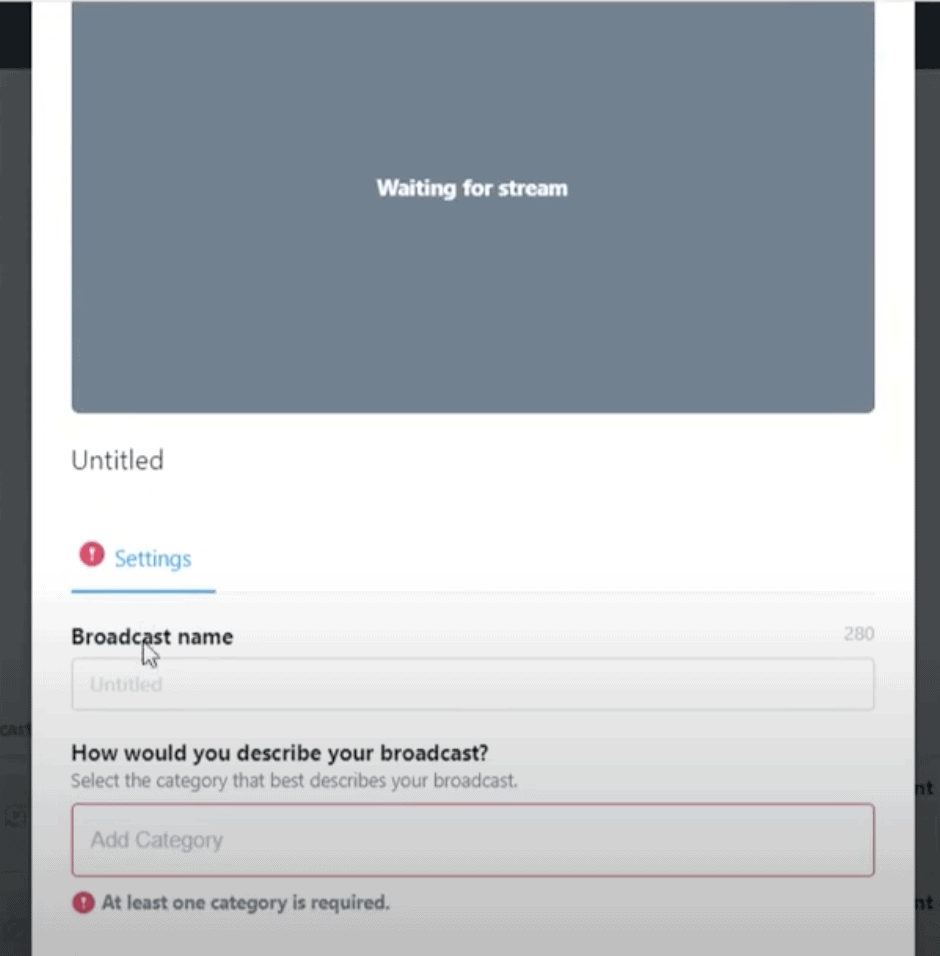
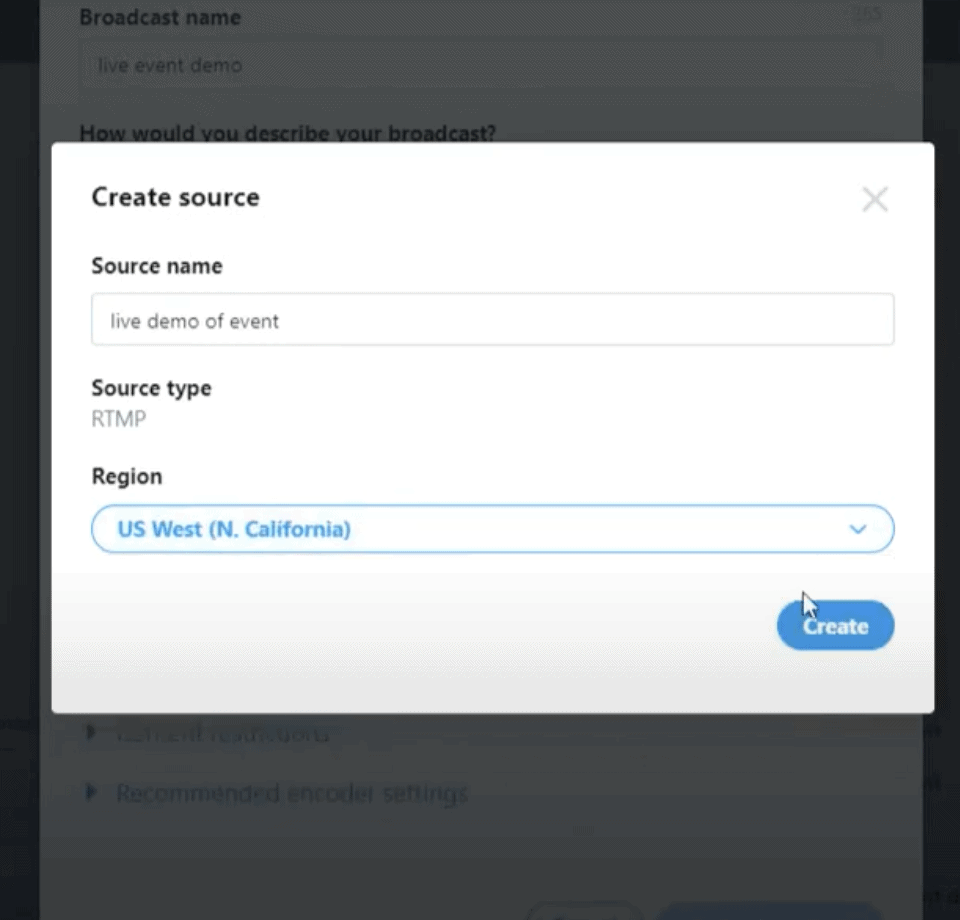
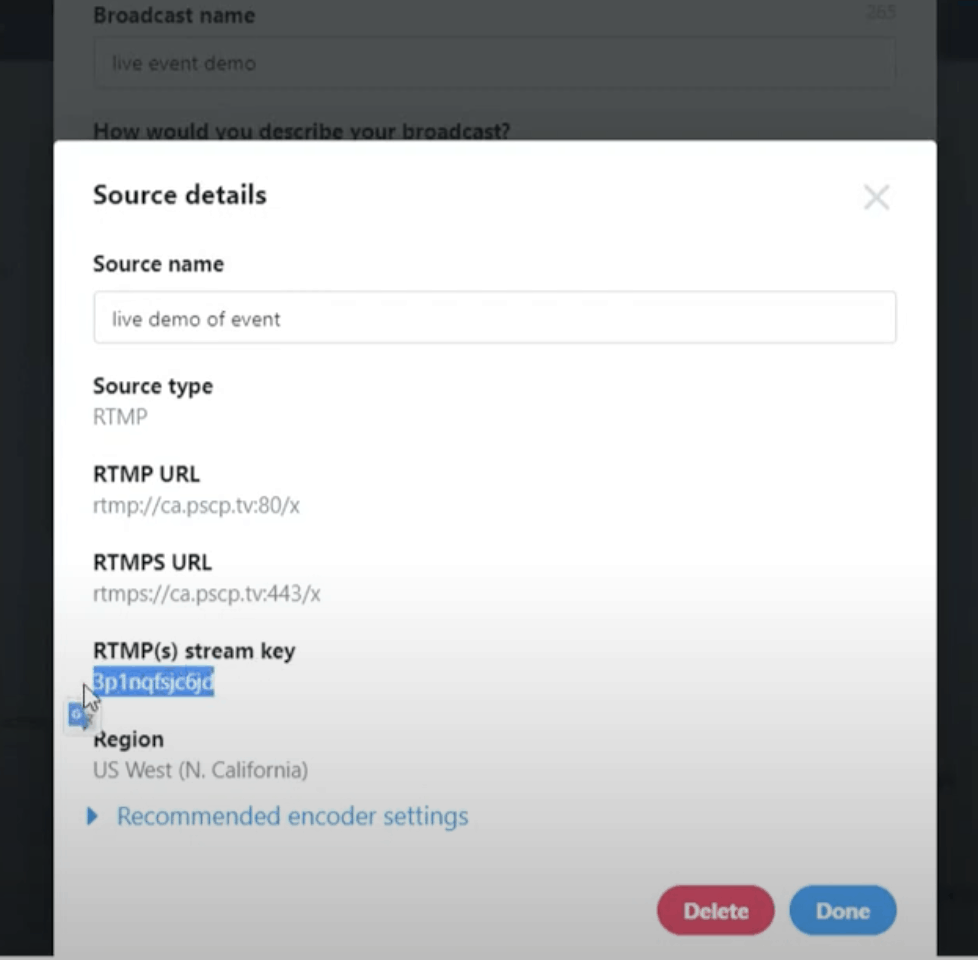
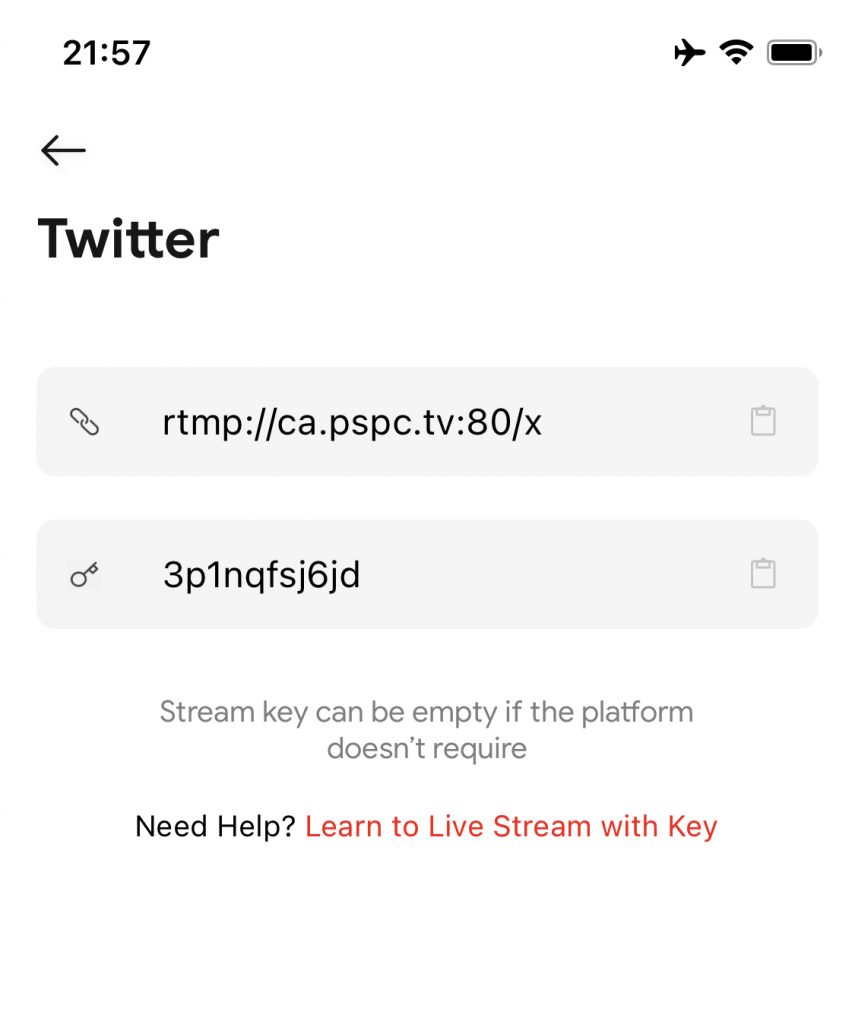
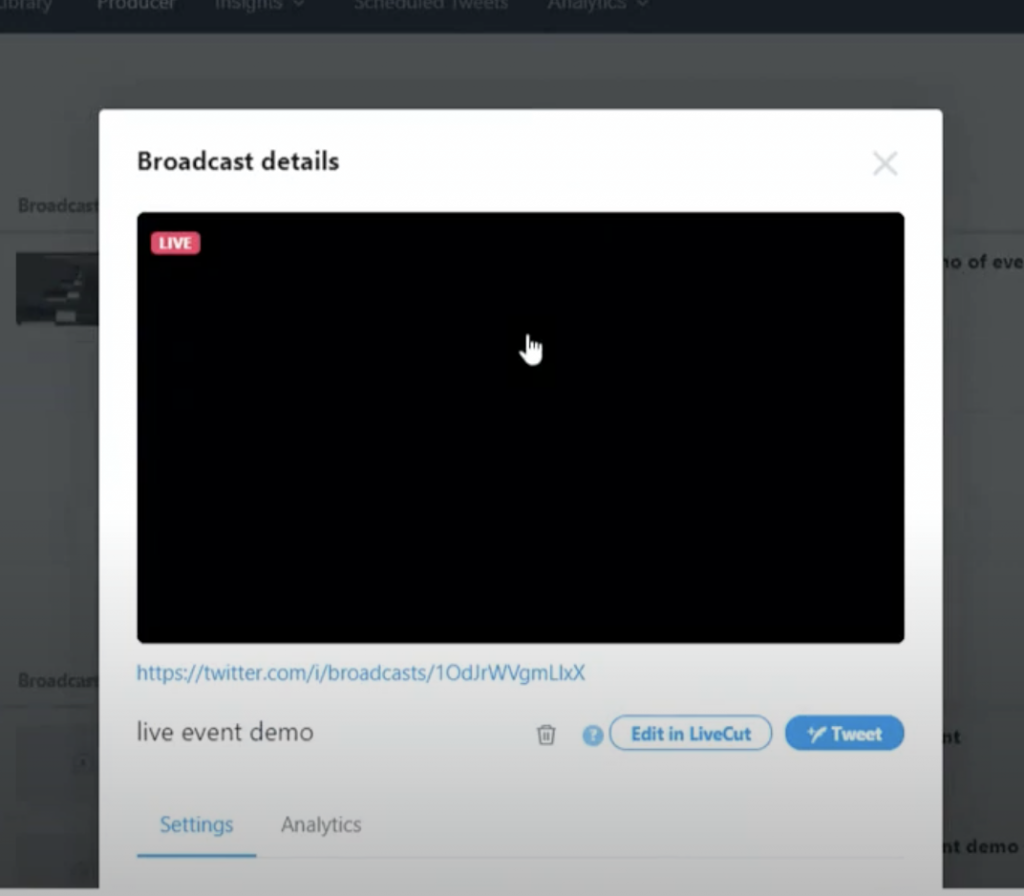

Comments (3)
salut how toi live stream on sa m’en chet pas twitter bye
chenille
fahad-jojo1