Instagram is a popular and engaging social media platform where you can share your content with millions of other users. If you are looking for how to live stream on Instagram from your phone, this article will help you do it quickly and easily with just the following 4 steps. We also give you some tips to increase followers and views on Instagram.
How to Live Stream on Instagram with Live Now
Step 1: Switch to a Professional Account on Instagram
Before you can start live streaming on Instagram, you’ll need to switch your account to a professional one. It’s simple and free so you don’t have to worry about the cost. Here’s how you can do it:
- Go to your Instagram account and tap “More” in the bottom-left corner.
- Tap “Settings,” then navigate to “Account type and tools.”
- Choose between “Creator” or “Business,” depending on which best describes you.
- Pick a category that aligns with your content.
- Select “Done,” and congratulations, you now have an Instagram professional account.
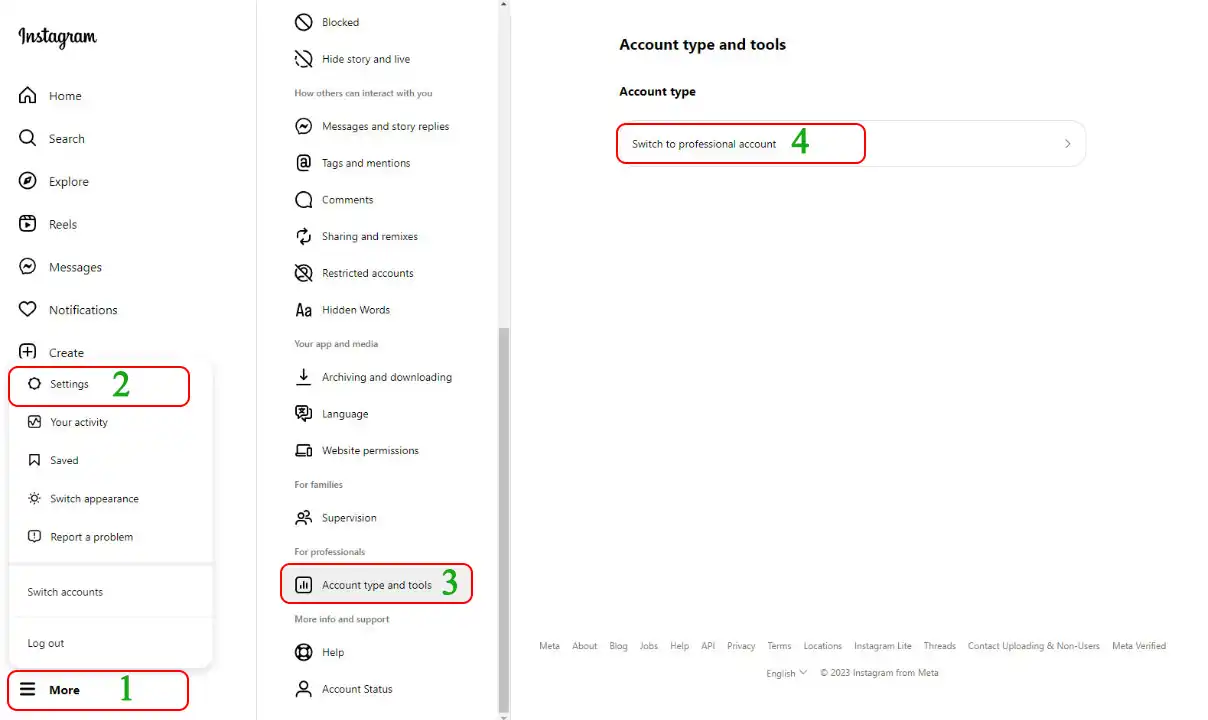
Step 2: Obtain Stream URL and Stream Key
To utilize the Live Now app for Instagram live streaming, you’ll need the Stream URL and Stream Key. Follow these steps to obtain them:
- On a computer, go to instagram.com and sign in to your account.
- Click on the “Create” button from the menu options on the left.
- Choose “Live video” from the drop-down menu.
- Select either “Public” or “Practice”.
- Add a stream title and click Next, then you’ll see your Stream Key and Stream URL.
- Copy both the Stream Key and Stream URL.
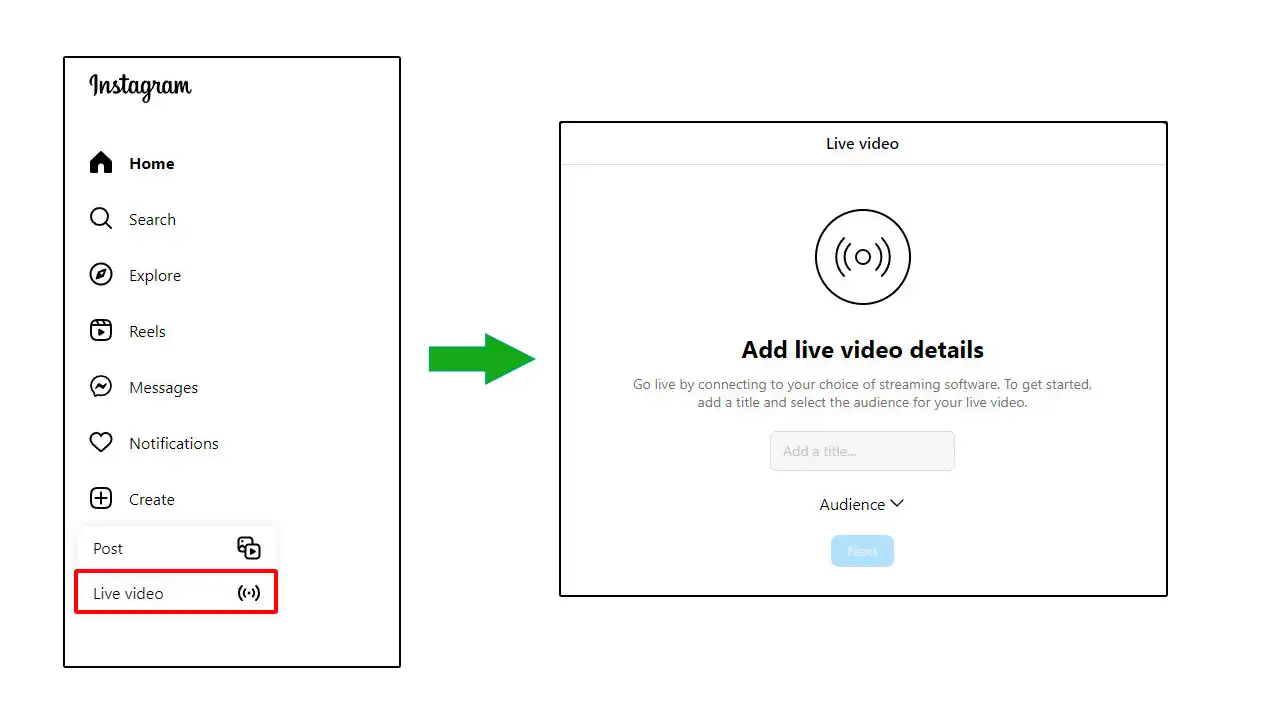
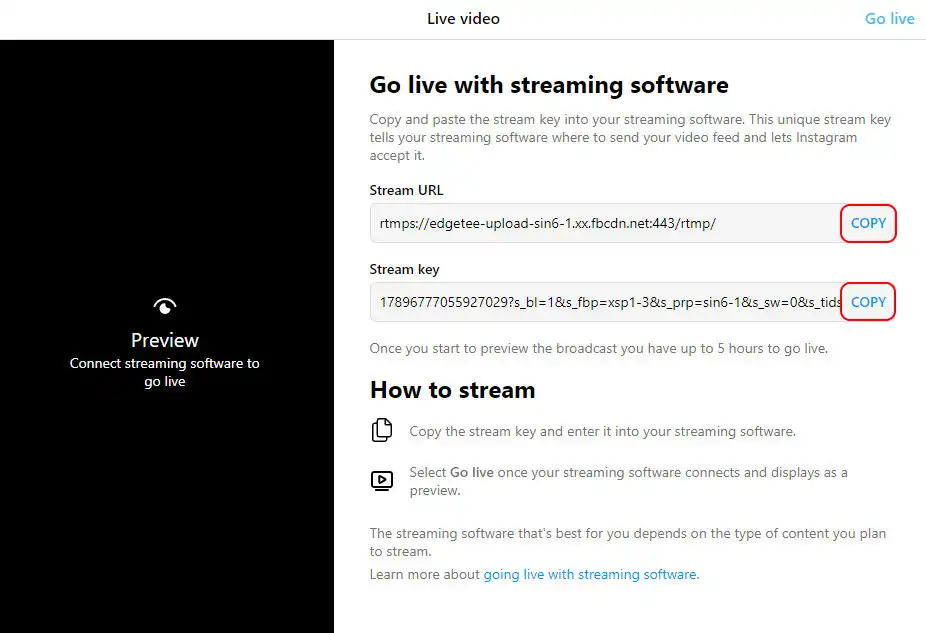
Note: Remember, Instagram stream keys expire after each live stream, so you must obtain a new key for each broadcast.
Step 3: Set Up Live Now App for Instagram Live Streaming
Now, it’s time to integrate the Live Now app with Instagram.
- Open the Live Now app on your phone and select “RTMP.”
- Paste the copied Stream Key and Stream URL into the corresponding fields.
- Click “Next” to configure your live stream settings, such as Theme, Shield, Chat, and video format.
- After completing the setup, click “Start Now” to initiate the live stream.
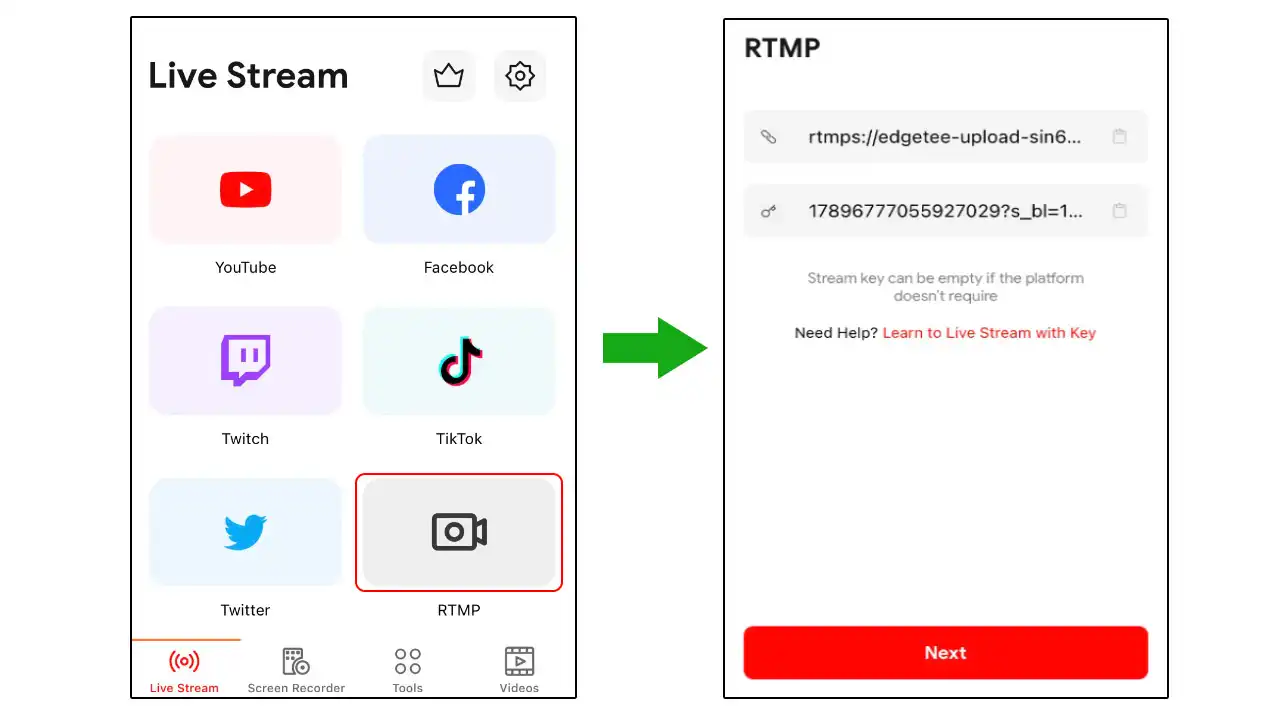
Read more:
Step 4: Go Live on Instagram
Right after when you start the live stream on Live Now, Instagram will display a preview of your live stream. To go live on Instagram, simply click “Go Live.”
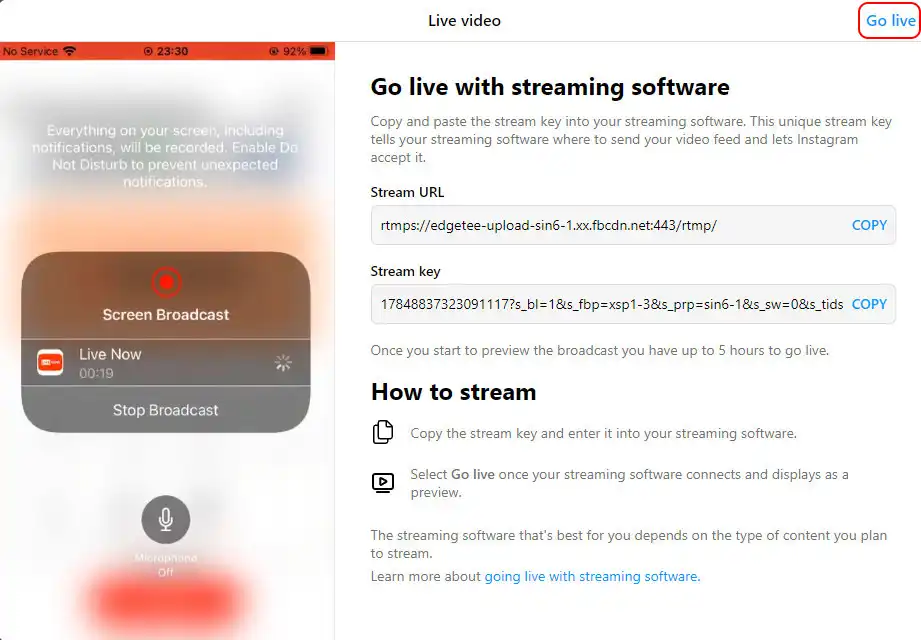
When you’re ready to conclude your live stream:
- Stop the stream within the Live Now app.
- Head to Instagram’s Live Video tab and stop the live video.
How to get more followers on Instagram?
In the vast world of Instagram, increasing your follower count requires a strategic approach. To stand out in the crowd, you can check these tips below.
1. Harness the Power of Hashtags:
Choose hashtags wisely by aligning them with your content, audience, and goals. Avoid overly popular or irrelevant hashtags and focus on those specific to your niche.
2. Optimize Visual Appeal:
Make a lasting impression by using standard filters when uploading photos. Enhance the quality and aesthetics of your content, making it visually appealing to potential followers.
3. Perfect Timing for Maximum Impact:
Time your posts strategically to increase reach and interaction. Understand your audience’s activity patterns and post when they are most active to maximize engagement.
4. Engage with Your Community:
Actively interact with users in your community. Follow, like, comment, and engage with their content. This not only attracts their attention but also increases the likelihood of converting them into your followers.
5. Geotagging for Localized Reach:
Improve geographic efficiency by using the “geotag” feature. Adding location to your posts and stories attracts users in that area, which is particularly beneficial for local businesses.
6. Highlight Stories:
Group your stories into highlights to create easily accessible and searchable content.
7. Build Unique and Valuable Content:
Attract new audiences by consistently delivering unique, creative, and valuable content that resonates with your target audience.
8. Catch Trends that Are Relevant to Your Content:
Keep up with the latest trends on Instagram, including hashtags, challenges, and memes. Engage creatively with these trends, ensuring relevance to your content and sparking interest among users.
9. Boost Engagement with Giveaways:
Encourage user engagement by hosting giveaways. Offer incentives for actions such as like, share, and comments. This not only boosts engagement but also widens the reach of your content.

How to get more views when live streaming on Instagram?
Let’s explore some tips to boost your Instagram live stream views and grow a larger audience.
1. Build a Fan Community:
Start by creating a group on platforms like Facebook or Discord where fans can gather to chat and engage with your posts. Inviting friends and followers to join this community fosters a sense of excitement and anticipation around your live broadcasts.
2. Strategic Scheduling:
To maximize viewership, schedule your live stream at least one day in advance and announce the time in your fan community. Instagram allows you to schedule live broadcasts by following a few simple steps. By providing advance notice, your audience can plan to tune in, boosting attendance.
- Tap +, then tap Live.
- Tap Schedule on the left.
- Enter a video title and select a start time, then tap Done.
- Tap Schedule live video at the bottom.
3. Balanced Content Approach:
Keep your audience engaged by finding the right balance between sharing, entertainment, and sales. Craft content that is not only interesting and valuable but also seamlessly integrates your products or services in a natural and convincing manner. Responding to audience questions and feedback during the live stream enhances engagement.
4. Interactive Giveaways:
Spice up your live streams with giveaways to incentivize audience interaction. Encourage participation in games, contests, and actions such as liking, sharing, commenting, following, and tagging friends. By offering gifts, you not only reward your audience but also encourage them to spread the word, expanding the reach of your live stream.

