Are you looking for a way to make your live streaming videos more informative and engaging, especially if you’re a vlogger, traveler, or food reviewer? Adding a timestamp (including the date, time, and city you’re in) can be a great way to keep your viewers informed and help them keep track of important moments in your stream. In this article, Live Now will show you how to add a timestamp to your live streaming video using our new feature.
How to Add Timestamp Overlay on Live Streaming Video
When creating video content, adding a timestamp overlay can be a useful way to provide context for your audience. Timestamp overlays are particularly useful when creating content that covers a current event or when you want to provide a sense of time passing during a longer video.
Step 1: Click on the streaming settings.
Step 2: Choose the Timestamps Overlay feature.
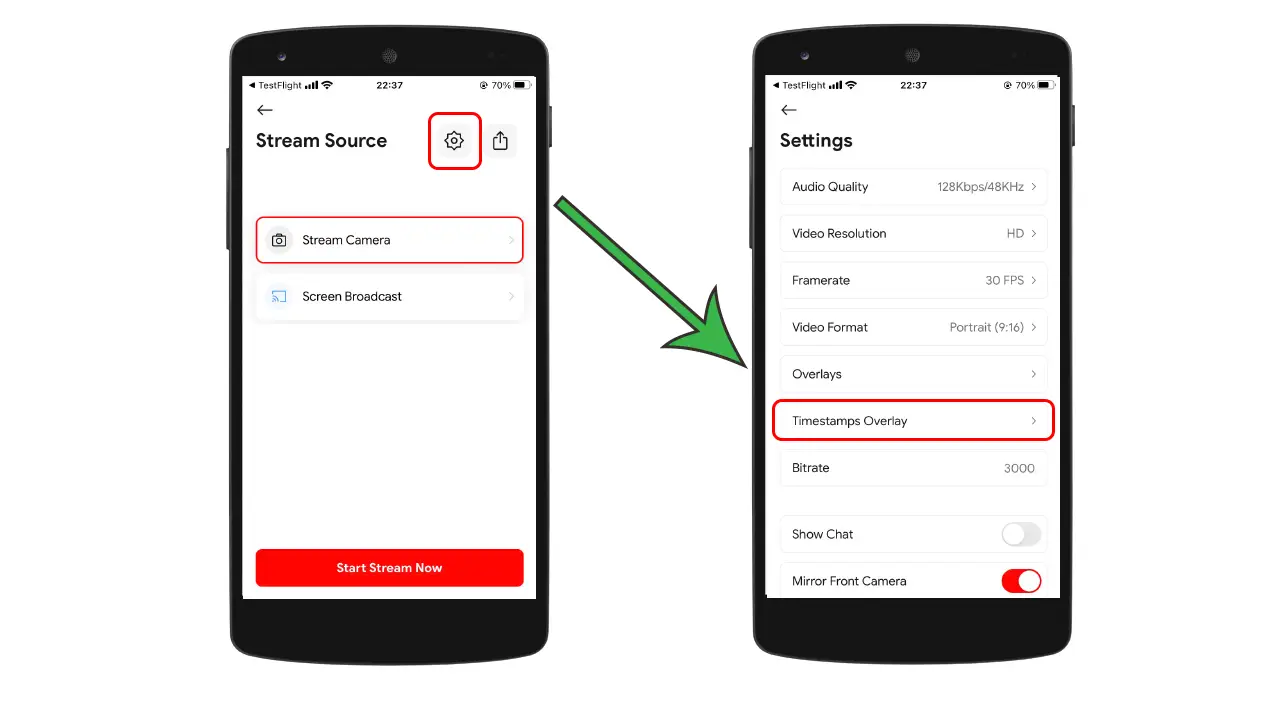
Step 3: Press the “+” icon on the top right of the screen. Then search the city or country you’re in to display the current time here.
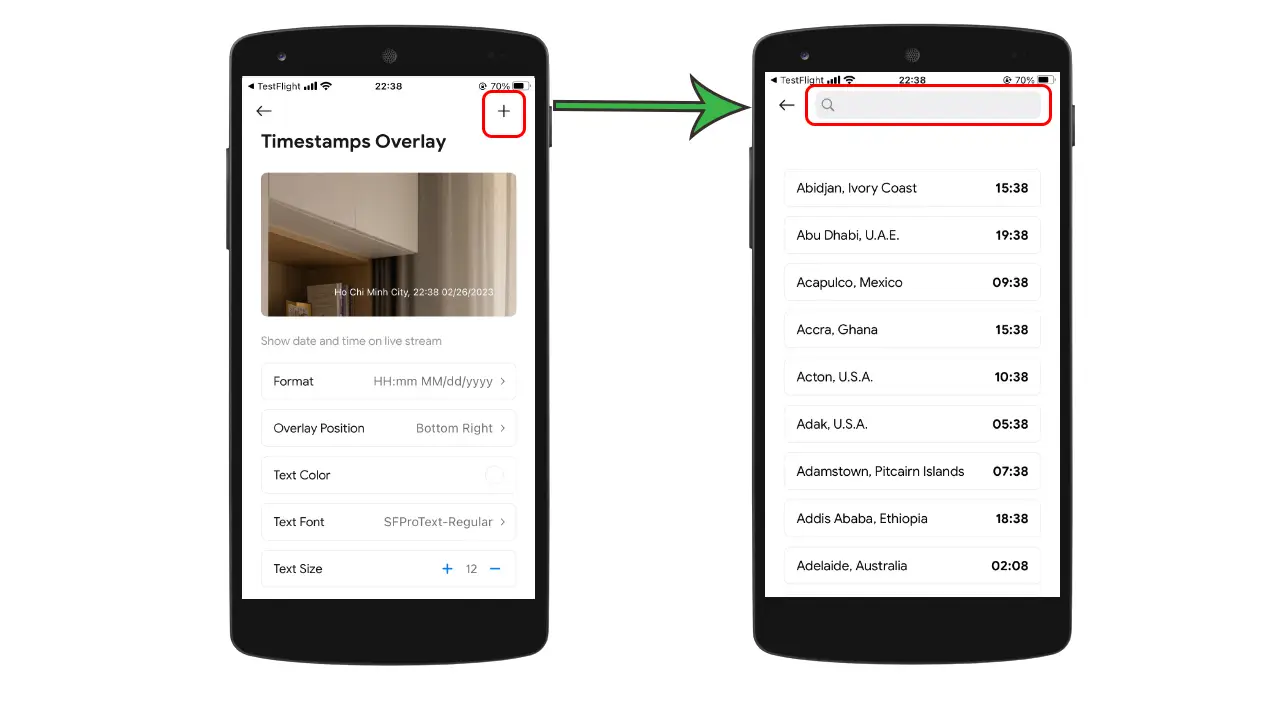
Step 4: After returning to the Timestamps Overlay screen, you can change some settings like Format, Overlay Position, Text Color, Font, and Size.
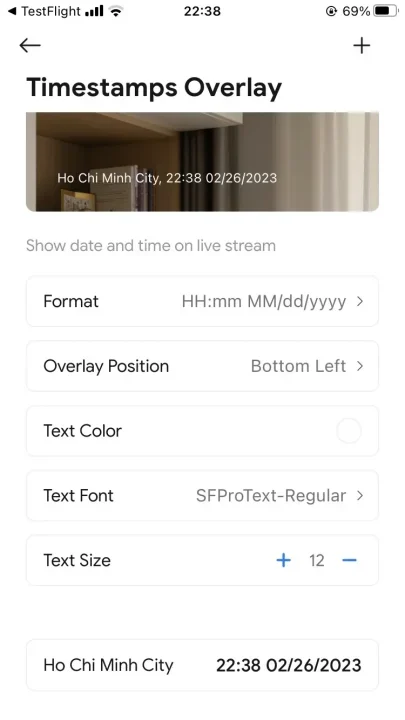
Some Pattern Date & Time Formats
In the Format setting, we’ve prepared some popular date & time formats. But in case you want to use another one, we also have the Custom format feature for you to use.
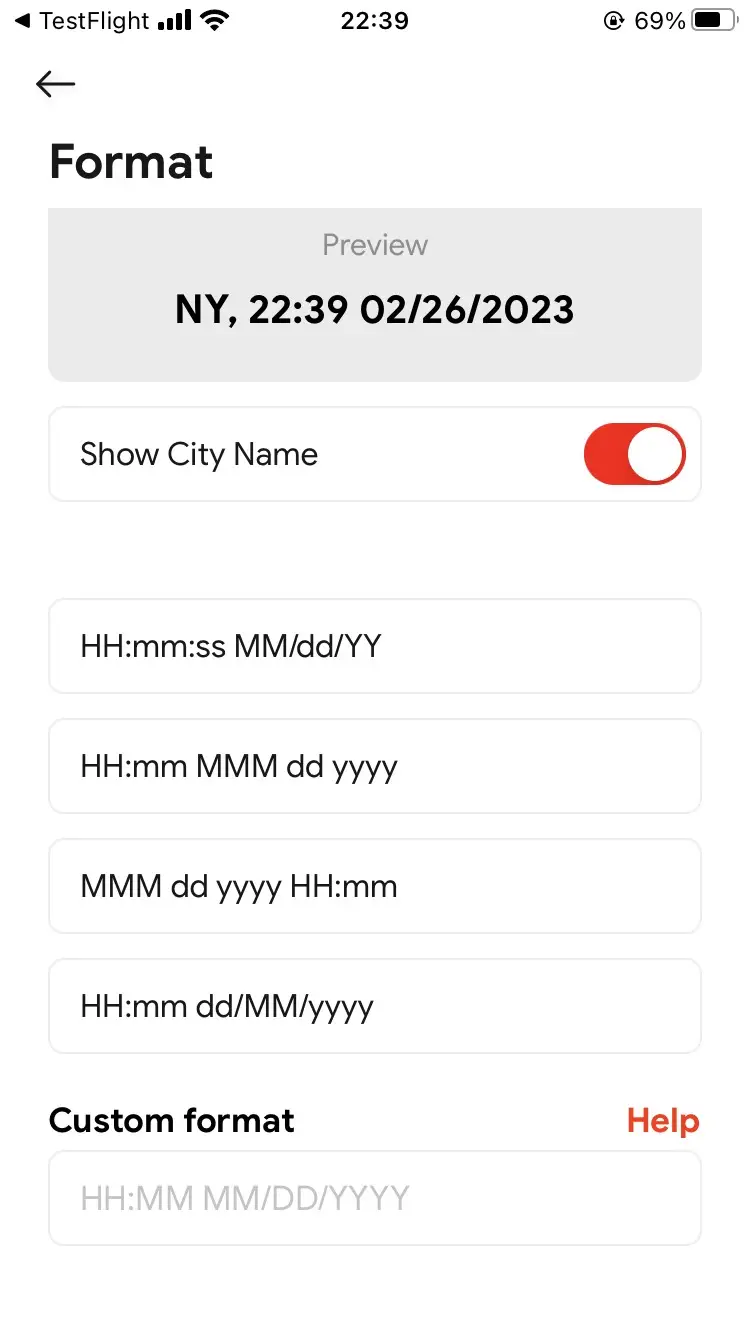
Below are some patterns you can use for your live stream.
| Format Pattern | Result |
|---|---|
dd/MM/yyyy HH:mm:ss |
20/02/2023 14:30:00 |
MM/dd/yyyy h:mm:ss a |
02/20/2023 2:30:00 PM |
dddd, dd MMMM yyyy |
Monday, 20 February 2023 |
hh:mm:ss |
02:30:00 PM |
yyyy/MM/dd |
2023/02/20 |
hh:mm a |
02:30 PM |
MM/dd/yy |
02/20/23 |
dd-MMM-yyyy |
20-Feb-2023 |
E, dd MMM yyyy |
Mon, 20 Feb 2023 |
yyyy-MM-dd HH:mm:ss |
2023-02-20 14:30:00 |
Date & time formats cheat sheets
| Symbol | Meaning | Pattern | Example Output |
|---|---|---|---|
G |
era designator | G, GG, or GGGGGGGGGGGG |
AD Anno Domini A |
y |
year | yyy or yyyy |
96 1996 |
Y |
year of “Week of Year” | Y |
1997 |
u |
extended year | u |
4601 |
U |
cyclic year name, as in Chinese lunar calendar | U |
甲子 |
r |
related Gregorian year | r |
1996 |
Q |
quarter | QQQQQQQQQQQQQQQ |
2 02 Q2 2nd quarter 2 |
q |
stand-alone quarter | qqqqqqqqqqqqqqq |
2 02 Q2 2nd quarter 2 |
M |
month in year | MMMMMMMMMMMMMMM |
9 09 Sep September S |
L |
stand-alone month in year | LLLLLLLLLLLLLLL |
9 09 Sep September S |
w |
week of year | www |
27 27 |
W |
week of month | W |
2 |
d |
day in month | ddd |
2 02 |
D |
day of year | D |
189 |
F |
day of week in month | F |
2 (2nd Wed in July) |
g |
modified julian day | g |
2451334 |
E |
day of week | E, EE, or EEEEEEEEEEEEEEEEEE |
Tue Tuesday T Tu |
e |
local day of week example: if Monday is 1st day, Tuesday is 2nd ) |
e or eeeeeeeeeeeeeeeeeeee |
2 Tue Tuesday T Tu |
c |
stand-alone local day of week | c or cccccccccccccccccccc |
2 Tue Tuesday T Tu |
a |
AM or PM | a, aa, or aaaaaaaaaaaa |
PM [abbrev] PM [wide] p |
b |
am, pm, noon, midnight | b, bb, or bbbbbbbbbbbb |
mid. midnight md |
B |
flexible day periods | B, BB, or BBBBBBBBBBBB |
at night [abbrev] at night [wide] at night [narrow] |
h |
hour in am/pm (1~12) | hhh |
7 07 |
H |
hour in day (0~23) | HHH |
0 00 |
k |
hour in day (1~24) | kkk |
24 24 |
K |
hour in am/pm (0~11) | KKK |
0 00 |
m |
minute in hour | mmm |
4 04 |
s |
second in minute | sss |
5 05 |
S |
fractional second – truncates (like other time fields) to the count of letters when formatting. Appends zeros if more than 3 letters specified. Truncates at three significant digits when parsing. |
SSSSSSSSSS |
2 23 235 2350 |
A |
milliseconds in day | A |
61201235 |
z |
Time Zone: specific non-location | z, zz, or zzzzzzz |
PDT Pacific Daylight Time |
Z |
Time Zone: ISO8601 basic hms? / RFC 822 Time Zone: long localized GMT (=OOOO) TIme Zone: ISO8601 extended hms? (=XXXXX) |
Z, ZZ, or ZZZZZZZZZZZZ |
-0800 GMT-08:00 -08:00, -07:52:58, Z |
O |
Time Zone: short localized GMT Time Zone: long localized GMT (=ZZZZ) |
OOOOO |
GMT-8 GMT-08:00 |
v |
Time Zone: generic non-location (falls back first to VVVV) |
vvvvv |
PT Pacific Time or Los Angeles Time |
V |
Time Zone: short time zone ID Time Zone: long time zone ID Time Zone: time zone exemplar city Time Zone: generic location (falls back to OOOO) |
VVVVVVVVVV |
uslax America/Los_Angeles Los Angeles Los Angeles Time |
X |
Time Zone: ISO8601 basic hm?, with Z for 0 Time Zone: ISO8601 basic hm, with Z Time Zone: ISO8601 extended hm, with Z Time Zone: ISO8601 basic hms?, with Z Time Zone: ISO8601 extended hms?, with Z |
XXXXXXXXXXXXXXX |
-08, +0530, Z -0800, Z -08:00, Z -0800, -075258, Z -08:00, -07:52:58, Z |
x |
Time Zone: ISO8601 basic hm?, without Z for 0 Time Zone: ISO8601 basic hm, without Z Time Zone: ISO8601 extended hm, without Z Time Zone: ISO8601 basic hms?, without Z Time Zone: ISO8601 extended hms?, without Z |
xxxxxxxxxxxxxxx |
-08, +0530 -0800 -08:00 -0800, -075258 -08:00, -07:52:58 |
' |
escape for text | ' |
(nothing) |
' ' |
two single quotes produce one | ' ' |
’ |


1 Comment
I love you 😘