Live streaming is a great way to connect with your audience and share your experiences in real time. However, if you experience an issue with recording both your microphone and speaker sound at once while streaming with Live Now, we’re here to help.
How to Solve Microphone and Speaker Sound Issue While Streaming
The sound issue occurs when your phone’s silent mode is enabled, which causes the microphone to be muted while you’re streaming. This means that your audience can’t hear any sounds coming from your smartphone (music and other audio sources) or what you’re talking.
To solve this issue, you’ll need to disable silent mode and enable the microphone before starting your live stream. Here’s how to do it:
Disable Silent Mode or Do Not Disturb mode
Silent mode and Do Not Disturb mode are settings on your phone that mute all sounds and vibrations. To disable it, follow these steps:
- On an iPhone: Swipe up from the bottom of the screen to open the Control Center. Tap the “moon” icon to turn off the Do Nut Disturb mode. Or flick the Ring/Silent switch on the left of your iPhone to disable the Silent mode.
- On an Android device: Swipe down from the top of the screen to open the notification shade. Tap the “Do Not Disturb” icon to turn it off.
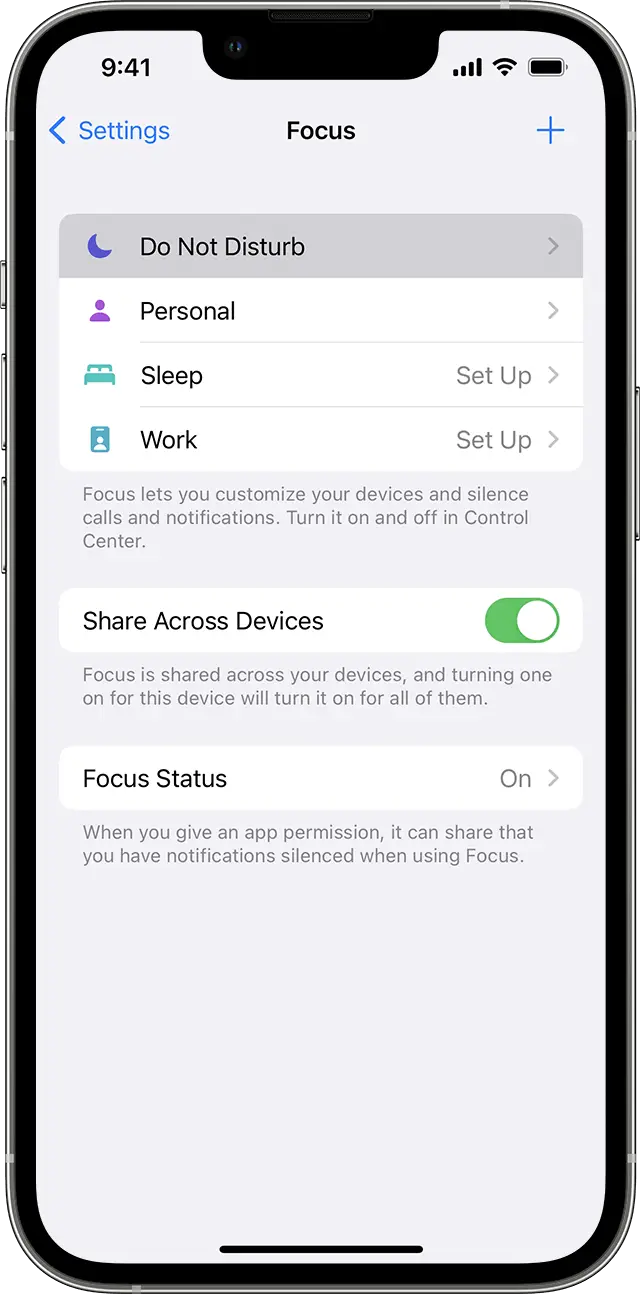
Enable Microphone
After you’ve disabled silent mode, you’ll need to enable the microphone to record both your voice and speaker sound. Here’s how:
- On an iPhone: Go to Settings > Privacy > Microphone. Toggle on the switch next to the Live Now app to allow it to access your microphone.
- On an Android device: Go to Settings > Apps > Live Now > Permissions. Enable the Microphone permission for the app.
Start Your Live Stream
Now that you’ve disabled silent mode and enabled the microphone, you’re ready to start your live stream. Make sure that the microphone is turned on and that your audio sources (such as music or sound effects) are playing before you start recording.
In short
By following these simple steps, you can solve the issue of not being able to record both your microphone and speaker sound at once when live streaming with Live Now. Remember to disable silent mode and enable the microphone before starting your stream to ensure that your audience can hear everything you have to say. Happy streaming!
![[SOLVED] Microphone and Speaker Sound Issue While Streaming](https://livenow.one/wp-content/uploads/2023/03/microphone-and-speaker-sound-issue-while-streaming-750x400.webp)
