After Twitch’s unexpected closure in the South Korean market, Naver, the prominent South Korean internet conglomerate, swiftly responded with the launch of CHZZK, a new streaming platform poised to reshape the live stream market of this country. Pronounced “Chijijik”, CHZZK is a strategic card of Naver to fill the void left by Twitch’s departure, bringing an attractive and promising new land for streamers and content creators as well as a large audience in Korea and around the world. In this article, we’ll guide you on how to live stream on Naver CHZZK with our Live Now app.
Upon initial exploration, one may notice a striking resemblance between CHZZK’s interface and that of Twitch, both on desktop and mobile platforms. This intentional similarity serves as a seamless transition for users accustomed to Twitch’s layout, fostering a smooth migration of the South Korean streaming community to this budding platform.
However, beneath this familiar interface lie distinctive features that set CHZZK apart from other competitors. Among its notable offerings is support for 1080p full HD streaming resolution, a feature absent in Twitch’s repertoire. Additionally, CHZZK boasts integration with Naver, a cornerstone of South Korea’s digital field and one of the world’s top 10 search engines. This integration not only enhances community functionality but also grants CHZZK a competitive edge enjoyed by Naver users.
For content creators seeking to expand their reach beyond traditional platforms like YouTube and Twitch, CHZZK presents a compelling opportunity. With the demand for South Korean streaming content on the rise, CHZZK emerges as a promising gateway to grow your fanbase.
Since CHZZK first launched in January 2024, the platform has swiftly garnered over a million viewing hours daily, positioning itself as a formidable contender in the Korean game streaming arena. In a testament to its rapid ascent, CHZZK has nearly closed the gap of Twitch before it left the Korean market. Currently hosting a diverse array of content creators, CHZZK boasts an impressive roster of over 3.7K unique channels daily, a figure indicative of its growing appeal and influence.
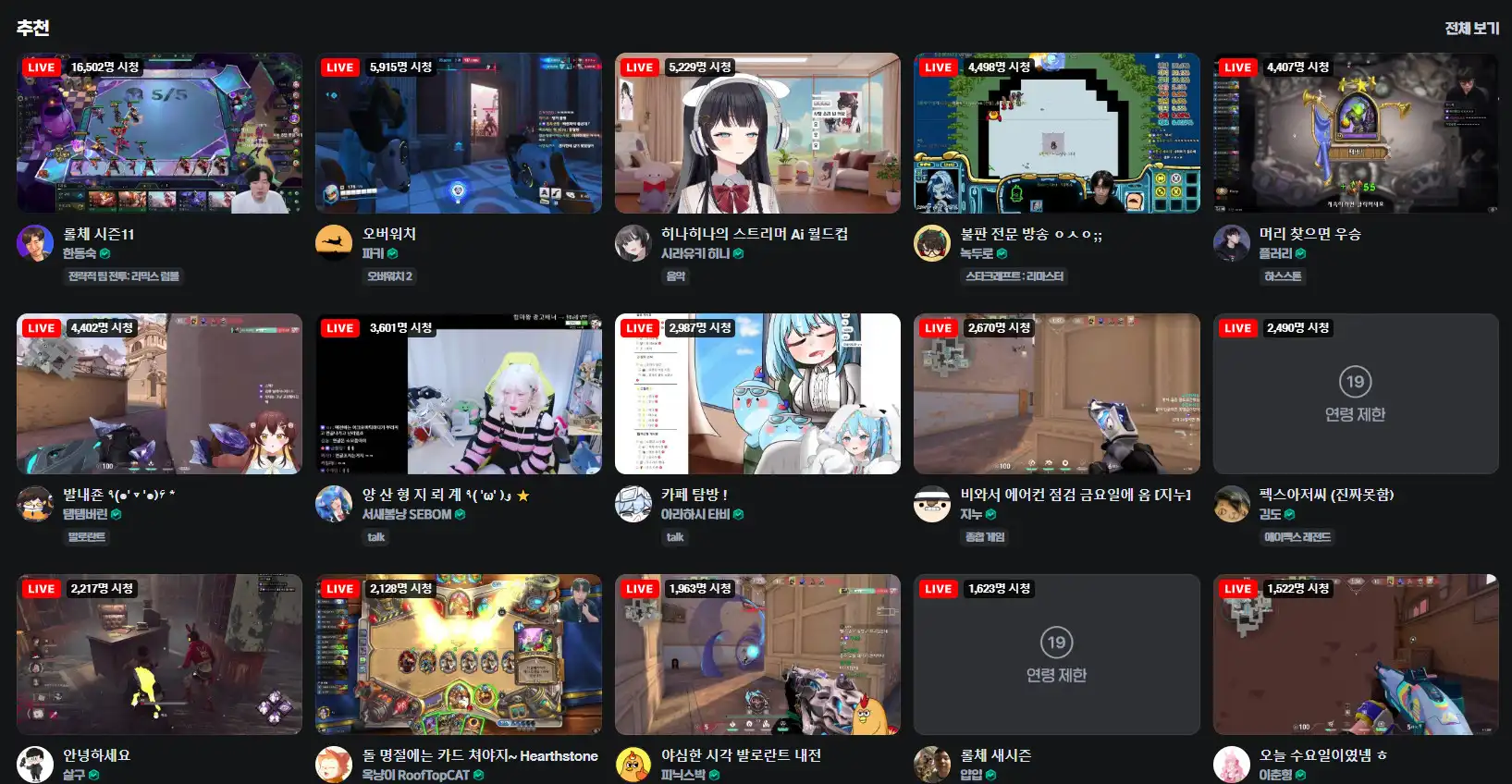
To live stream on Naver CHZZK with Live Now, first you need to satisfy 2 conditions.
- Verified Naver CHZZK Account: Ensure you possess a verified Naver account linked to a Korean phone number.
- Stream Key: Get the stream key of Naver CHZZK.
To do that, please follow the below steps.
1. Create a Naver Account:
- Go to Naver’s account creation page using the link nid.naver.com
- Select “Sign Up” and follow the on-screen instructions to register your account.
2. Verify your account:
- Head to CHZZK’s homepage via the link chzzk.naver.com.
- Log in to your account and proceed to create a channel within CHZZK.
- Complete the verification process for your account and gain access to the live studio.
3. Get the stream key:
- Once your account is verified, go to the Live Studio page.
- Locate the “Stream Settings” section and identify the “Password Key” text.
- Copy the value of the Password Key, as you will need it for configuring Live Now.
4. Configure Live Now:
- Open the Live Now application and select the RTMP option.
- Choose “Naver” from the available platforms and paste the copied stream key into the designated input box labeled “Stream Key.”
- In the RTMP URL box, paste either of the following links:
- rtmp://rtmp.nova.naver.com/live/
- rtmp://global-rtmp.livecloud.naver.com:8080/relay/
- Click “Save” to establish the connection between Live Now and Naver CHZZK.
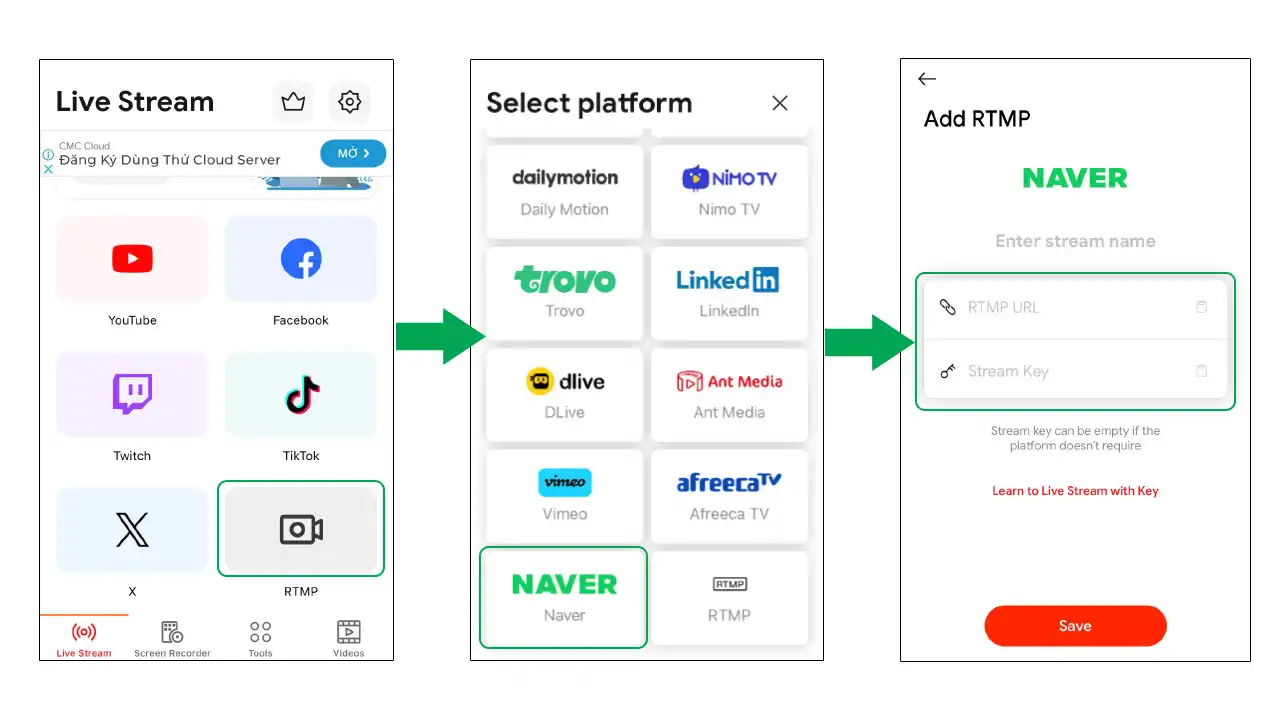
5. Go live:
- Within the Live Now app, choose one of the three streaming methods: “Stream Camera,” “Screen Broadcast,” or “Video File.”
- Customize additional features such as Theme, FPS, and Video Quality according to your preferences.
- Once the setup is complete, click “Next” to start the live stream.
If you need any help, do not hesitate to contact us via our Facebook page or email.

