AfreecaTV is a popular live streaming platform originating from South Korea, allowing users to live stream and watch a wide range of content, including gaming, entertainment, music, and more. With its user-friendly interface and diverse content offerings, AfreecaTV has garnered a large community of viewers and streamers alike. Whether you’re looking to share your gaming skills, showcase your talents, or simply connect and chat with audiences, AfreecaTV is a very good place to engage and grow your fanbase.
In this article, we will guide you through the steps to live stream on AfreecaTV using the Live Now app. From signing up for an account to getting the Stream Key and finally starting to stream, we’ll cover everything you need to know to start your streaming journey on AfreecaTV. Now, let’s get started.
How to Live Stream on AfreecaTV with Live Now
Register an Account on AfreecaTV
To sign up an account on AfreecaTV, please follow the below guide.
1. Open a browser on your PC/laptop and go to afreecatv.com.
2. Click on “Log In” in the upper right corner of the screen.
3. Then, select “Sign Up.”
4. Fill in the required information such as username, password, recovery email, and verify your phone number.
5. Finally, click “Sign Up” to complete the registration process.
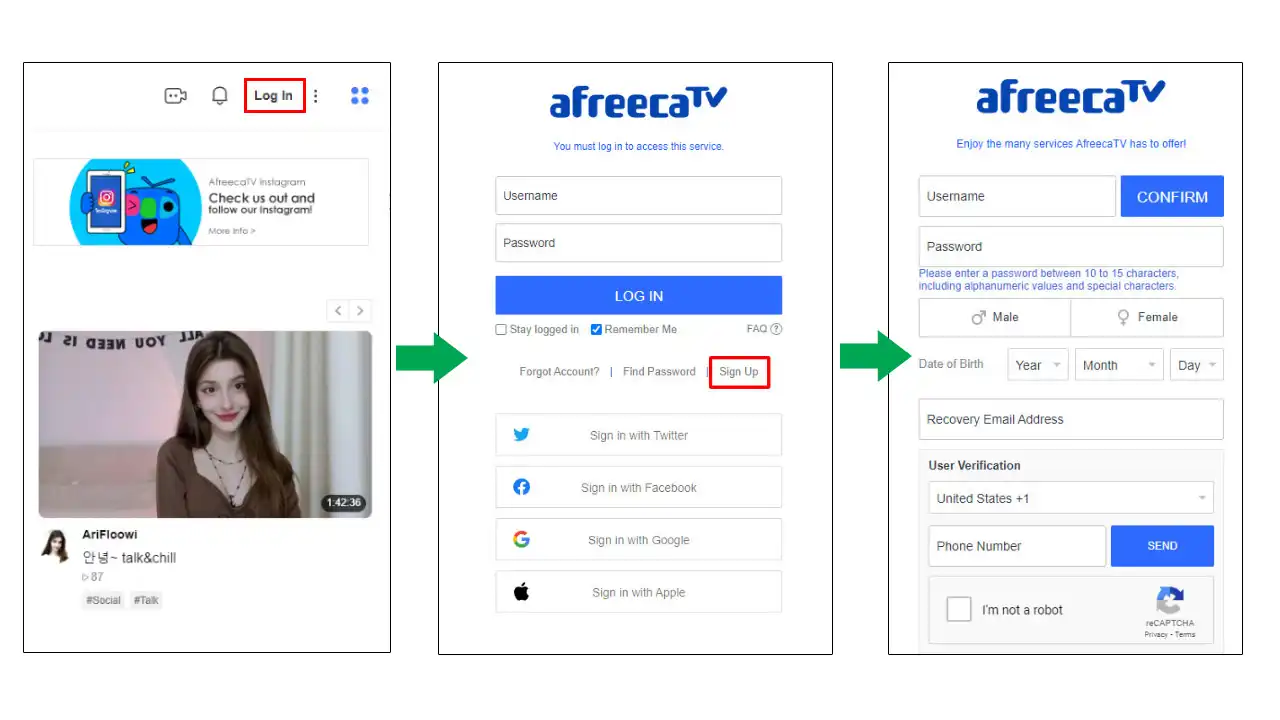
Get the Server URL and Stream Name on AfreecaTV
To live stream on AfreecaTV with Live Now app, you need to have the Server URL and Stream Name of AfreecaTV.
1. Log in to the account you just registered.
2. Once logged in, you will return to the home page and click on the “Go Live” icon located in the upper right corner of the screen to enter the Dashboard.
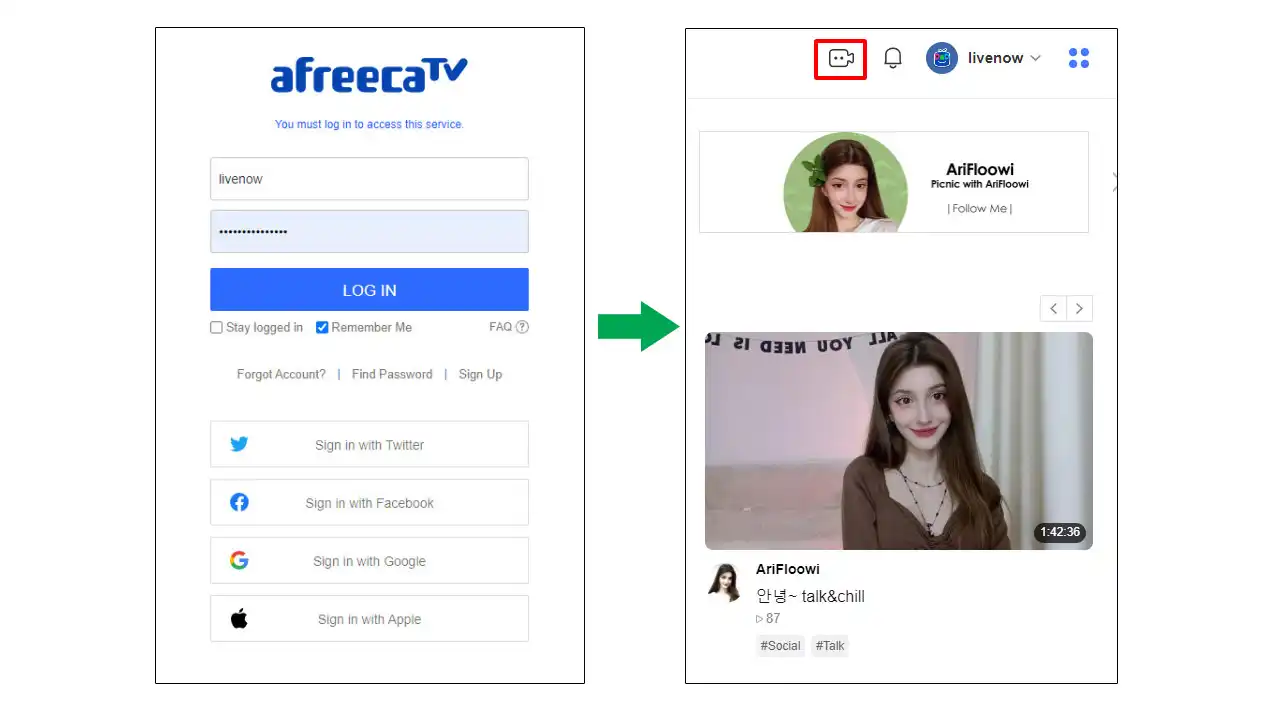
3. In the Dashboard, scroll down to find the “RTMP Settings” section. Here, you’ll find the Server URL and Stream Name. Copy this information and send it to your phone for later use.
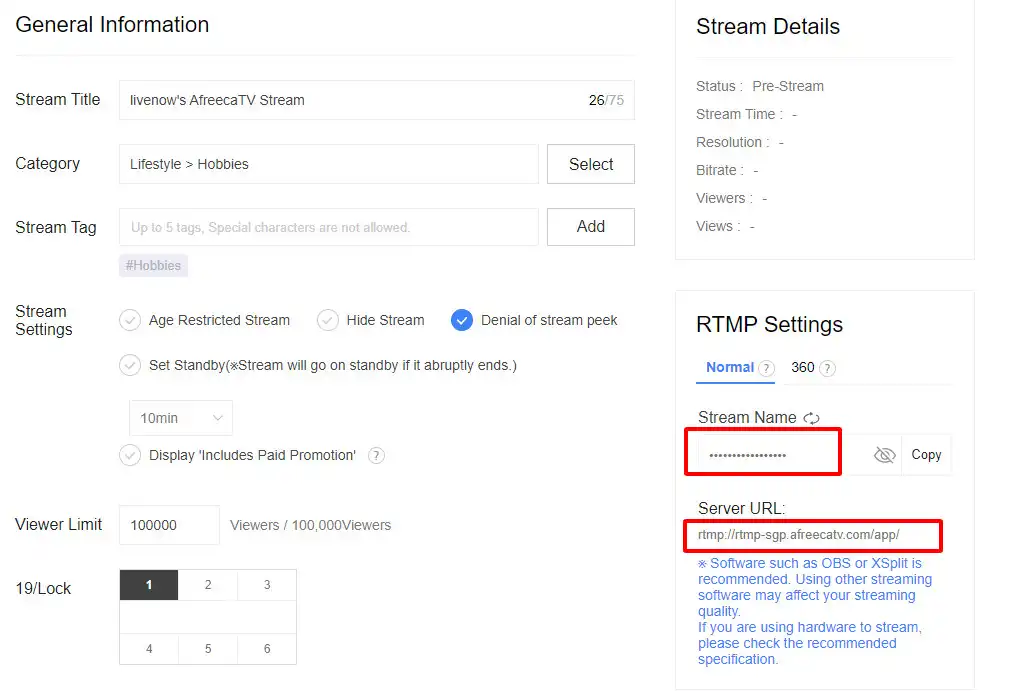
Live Stream on AfreecaTV using the Live Now app
If this is your first time on Live Now, please download our app via Google Play or App Store. Then continue to do the following steps.
1. Open Live Now app and select “RTMP.”
2. Here, you will see many platforms that can live stream using RTMP. Swipe down to the bottom to find the RTMP option and select it.
3. Paste AfreecaTV’s Server URL into the “RTMP URL” field and the Stream Name into the “Stream Key” field. Then, click “Save.”
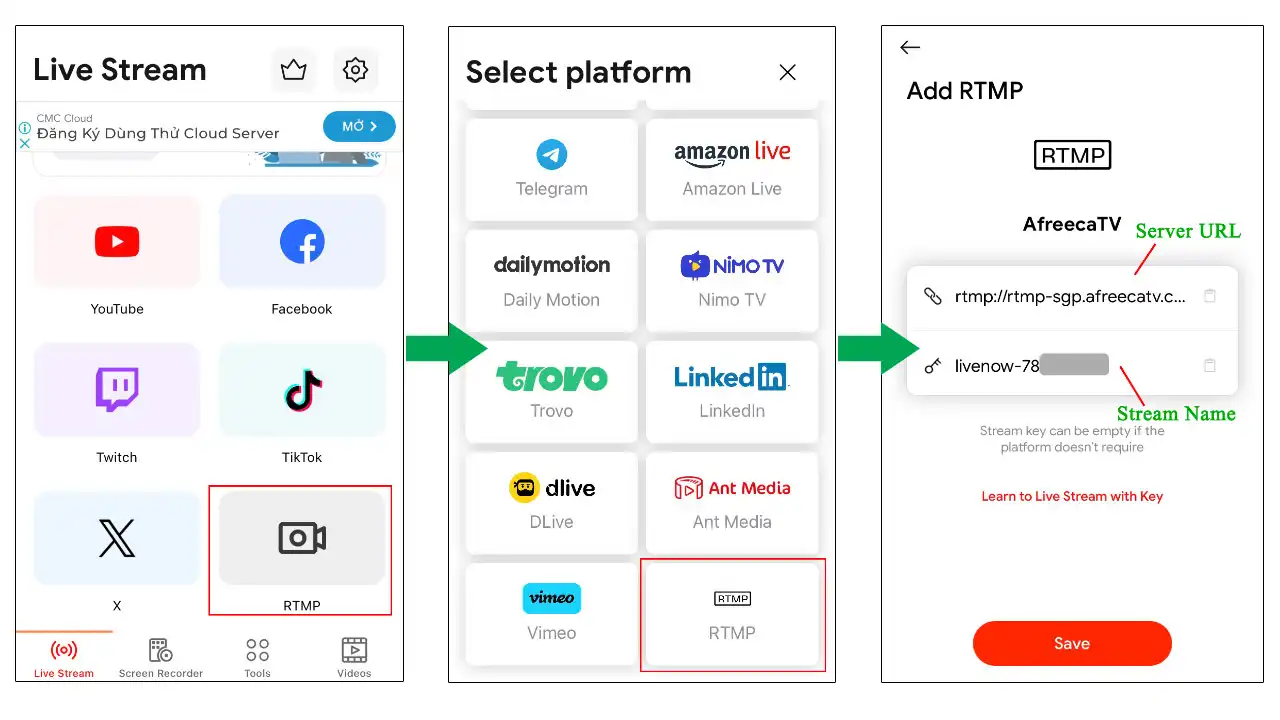
4. Choose one of the three ways to live stream on the Live Now app: “Stream Camera,” “Screen Broadcast,” or “Video File.” Set up additional live stream features such as Theme, FPS, and Video Quality, etc.
Read more:
- How to Live Stream with Your Phone Camera
- Screen Recorder: Tips for High-Quality Game Live Streaming
- How to Live Stream Pre-recorded Video
5. After completing the setup, click “Next” to start the live stream.
After the live streaming session starts on Live Now, you can now return to the Dashboard of AfreecaTV on the browser and click the “Play” button to check if the live stream has aired successfully.
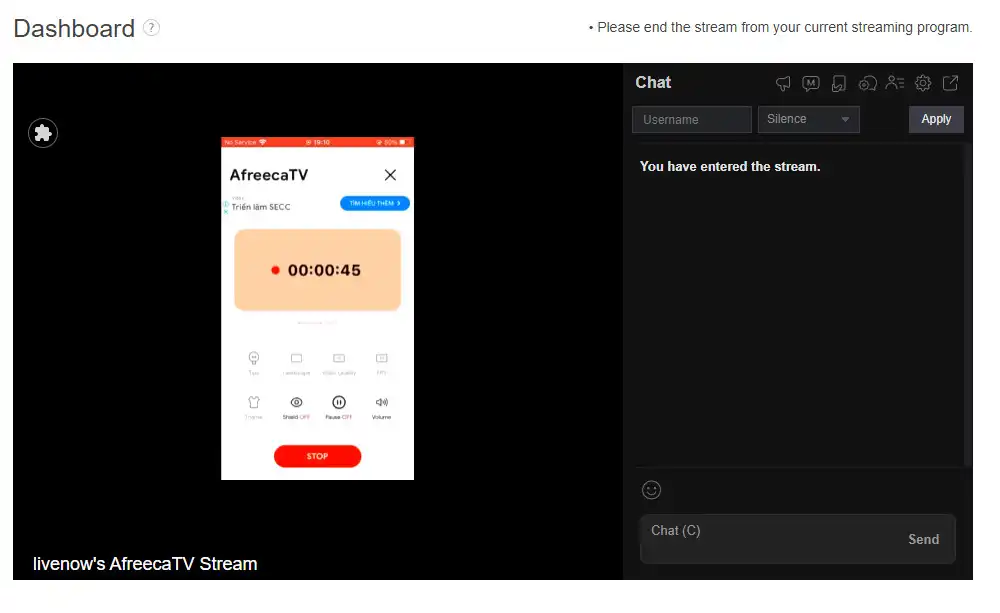
You can also go to the homepage and search the name of your live stream session to check.
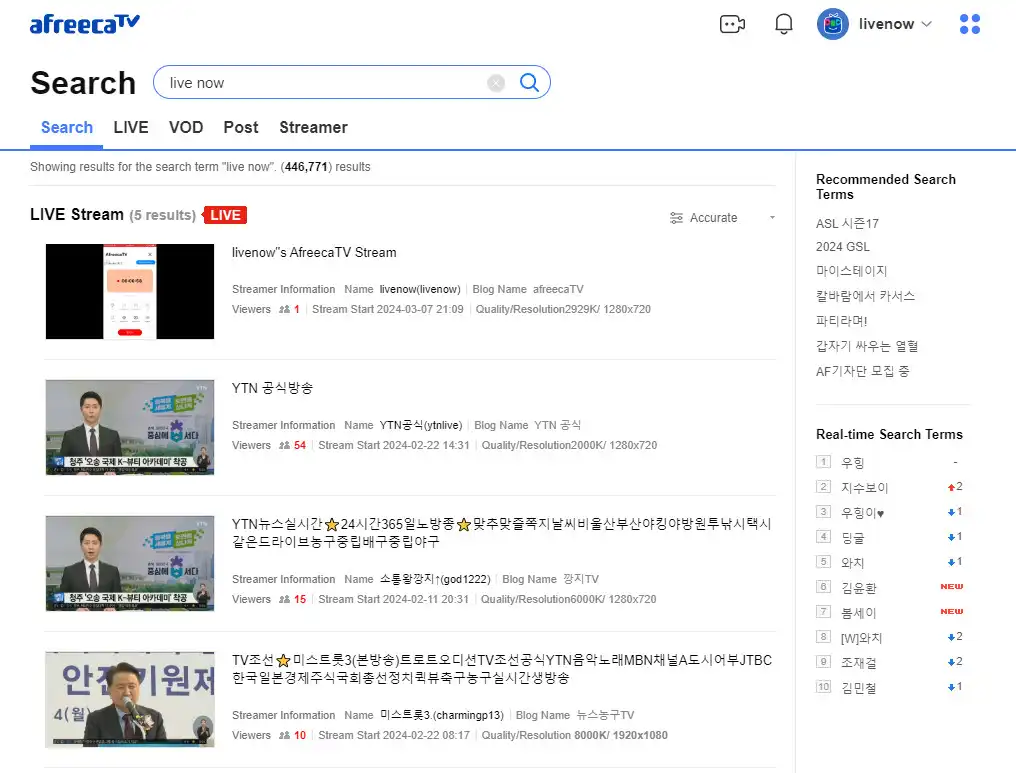
Thank you for joining us on this article, and we wish you all the best in your live streaming journey on AfreecaTV. If you find anything difficult when trying to connect AfreecaTV and Live Now, please don’t hesitate to leave a comment here or chat with us via email and our Facebook Fanpage.

