In our latest version on iOS, Live Now introduces you a new feature that allows streamers to easily live stream mobile games on YouTube Shorts. This feature enables streamers to live stream horizontal mobile games while maintaining the required vertical format for Shorts.
With this update, streamers can now stream games like PUBG Mobile, Call of Duty Mobile, Mobile Legends: Bang Bang, Arena of Valor, and more on YouTube Shorts, making it easier to attract more younger fans. However, streamers must ensure that their YouTube accounts meet all the platform’s requirements for live streaming on Shorts.
⚠️ Note: This feature is currently available only on iOS.
What is YouTube Shorts?
YouTube Shorts is a short-form video platform within YouTube that allows creators to share vertical videos (9:16) optimized for mobile, similar to TikTok Live and Instagram Live. With its rapid rise in popularity, Shorts provides an excellent opportunity for streamers to reach a wider and younger audience that is quite loyal to short and quick content on mobile.
Before you can start live streaming on YouTube Shorts, your YouTube account must meet the following requirements:
- Your channel must have at least 50 subscribers.
- Your channel must be at least 90 days old.
- You must verify your identity with YouTube.
- Your past live streams must not have received any violations or penalties.
- You must enable Live Streaming in your YouTube Studio settings. In case this is your first time streaming, you will need to wait 24 hours for verifying.
And the most important thing is to stream in a vertical format so your stream can show on the Shorts feed.
How to Live Stream on YouTube Shorts with Live Now
To live stream vertically, please follow the below steps. It’s very simple and doesn’t cost too much of your time.
Step 1: Choose the Portrait option
- Open Live Now and select Screen Broadcast mode.
- Tap Fit and choose Portrait for both display options.
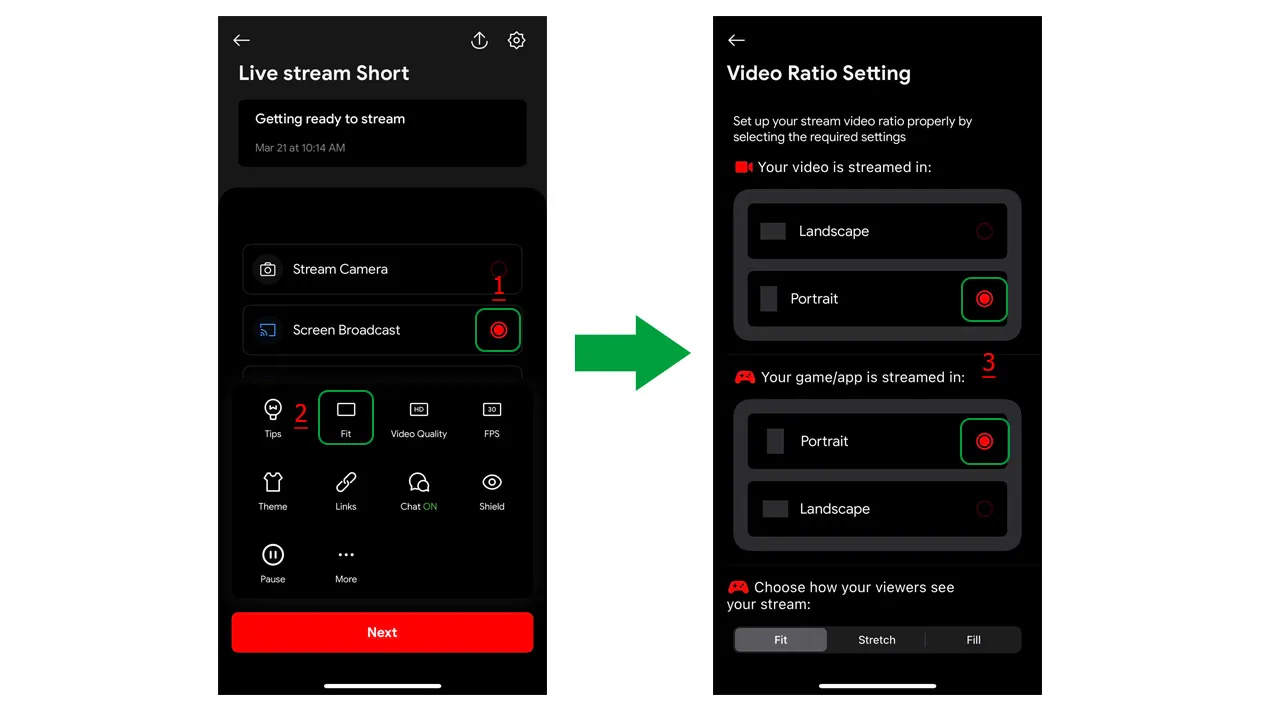
Step 2: Create a Theme to live stream on YouTube Shorts
- Go to Theme > Tap Add New to create a custom theme.
- Select Photo to add a background image.
- Upload the image of your choice and adjust its position.
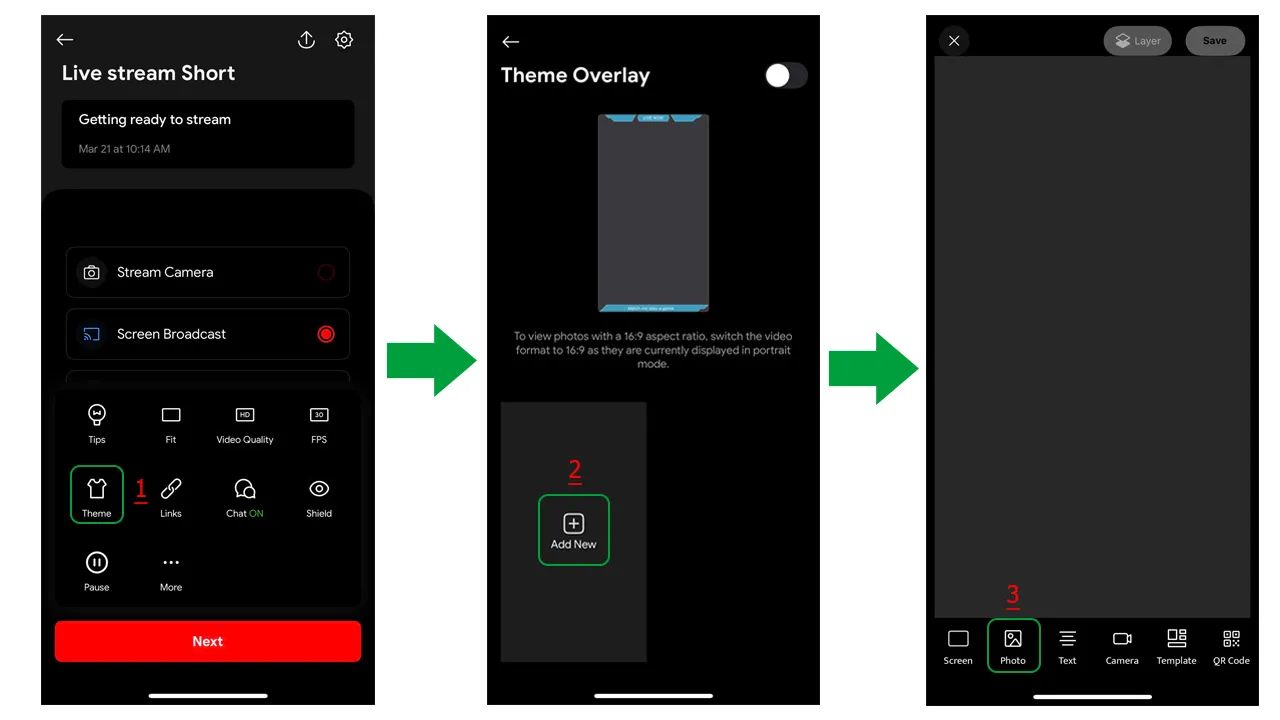
Step 3: Add the Gameplay Window
- Tap Screen > Landscape to insert a green screen area.
- This will serve as the game display window in your live stream.
- Resize and reposition the game screen according to your preference.
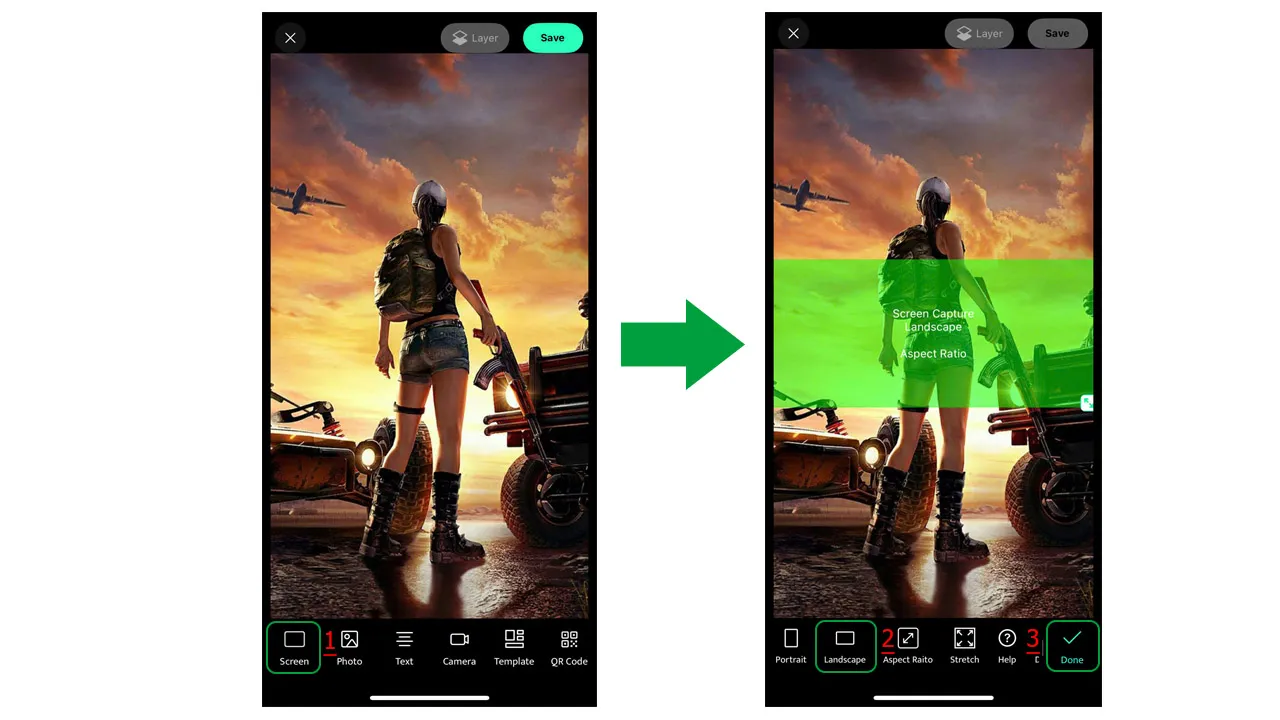
💡Tip: If you add multiple images and need to adjust their placement, tap Layers and drag to reorder them. Layers on top will overlay those beneath them.
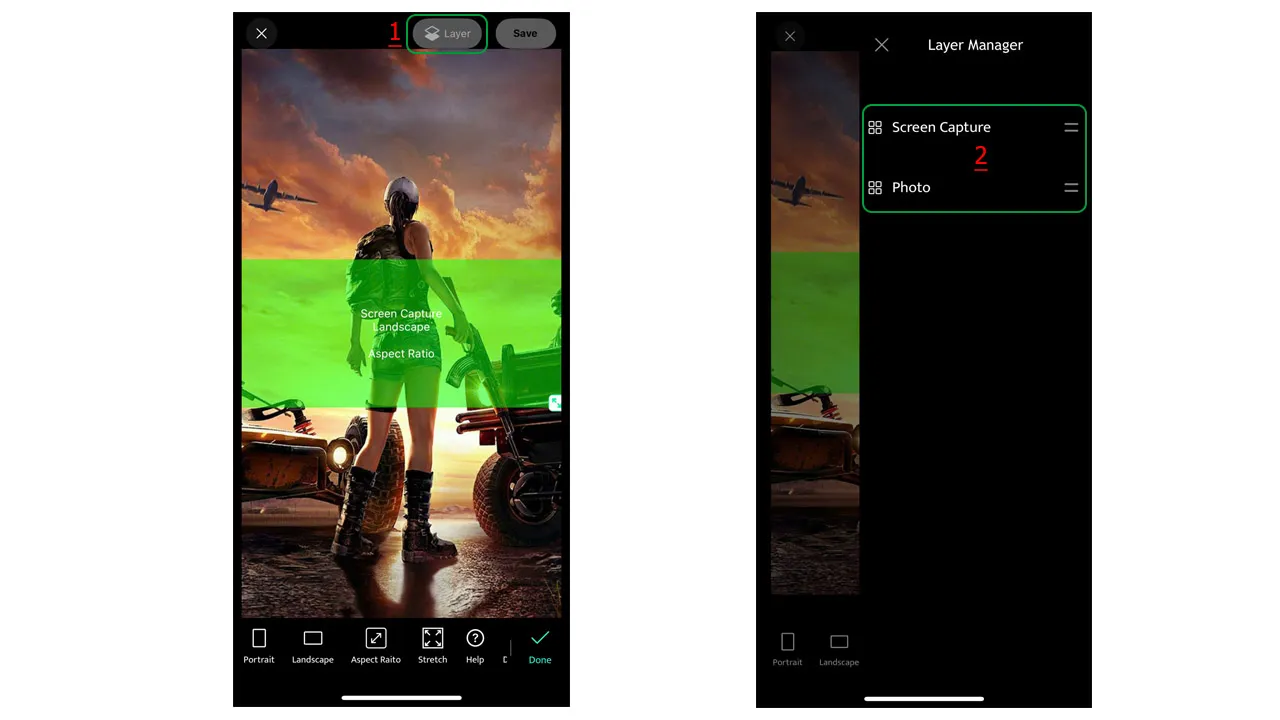
Step 4: Save and Activate the Theme
- Once customization is complete, tap Save.
- Name your theme and select it from the list.
- Tap Activate to apply it to your live stream.
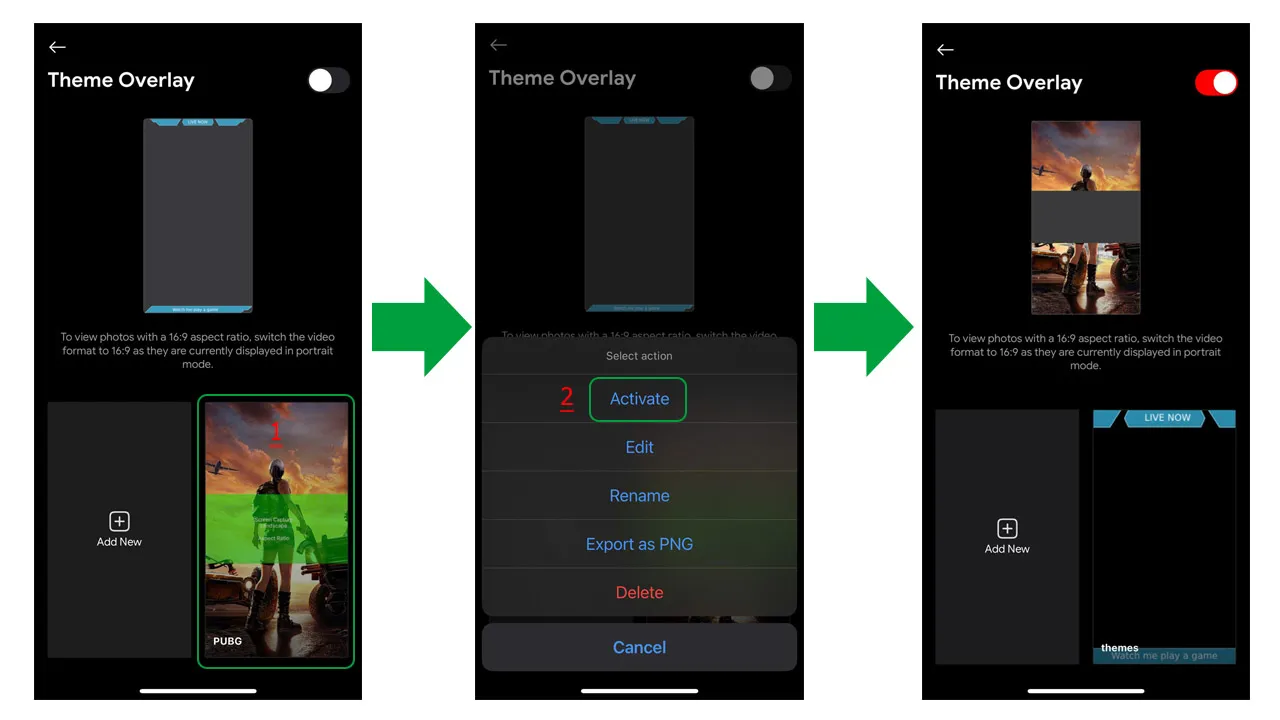
Finally, the theme is now activated and you can start streaming your game as usual.
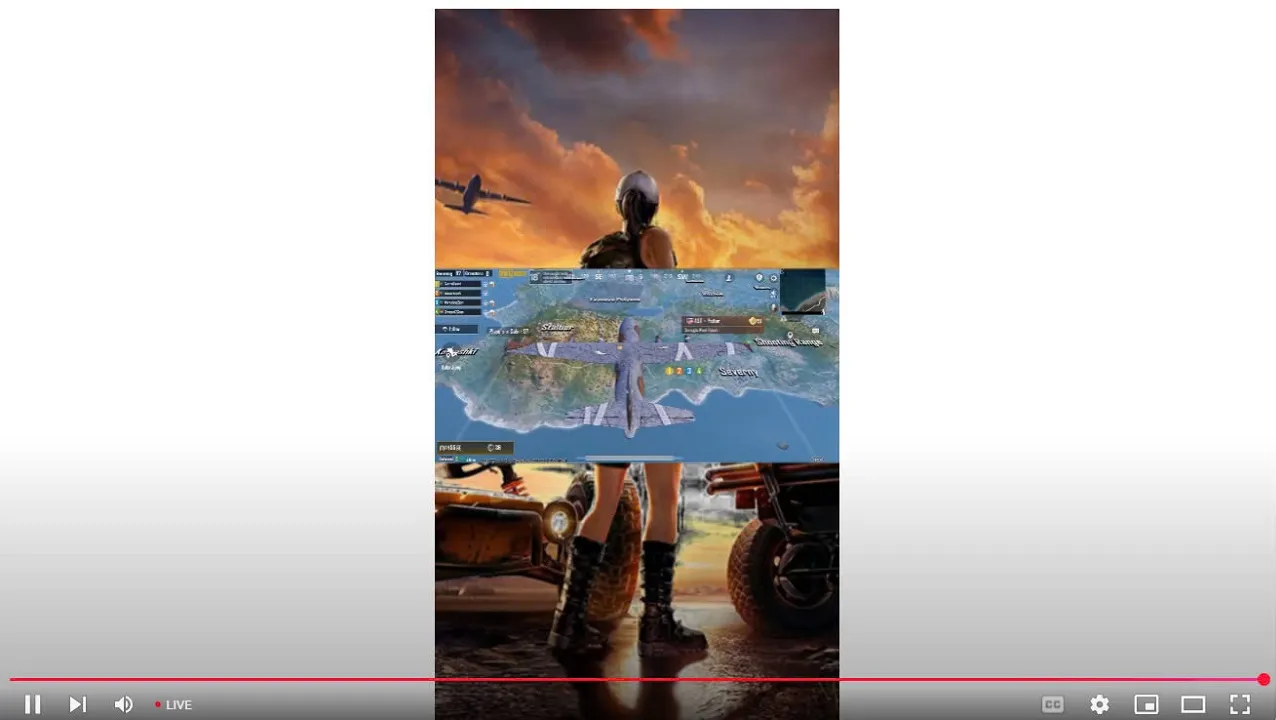
Why You Should Live Stream on YouTube Shorts with Live Now
1. Customize Your Stream for a Professional Look
The Theme feature lets you customize your live stream with unique backgrounds. On these backgrounds, you can add information about your social profiles or daily streaming schedule, helping to quickly bring information to audiences who come to your channel for the first time and want to learn more about you
2. No Need for Third-party Photo Editing App
Previously, editing photos to fit Shorts required using third-party apps like Picsart, Lightroom to customize the size and format to PNG before being able to use on Live Now. Now, we have simplified this so you can do it on the Live Now app with just a few quick and simple steps.
3. Adjust the Green Screen Size Freely
Live Now allows you to easily resize the green screen area, allowing you to zoom in on the game’s visuals. This ensures that viewers on mobile devices can clearly see the characters and focus on the player’s actions.
4. Use Facecam for More Engagement
In addition, Live Now also has a Facecam feature, which helps streamers record their facial expressions while playing, similar to live streams on PC. This feature can take advantage of the space on the wallpaper to add to your Facecam, helping to increase interaction with your audience and fans.
With YouTube Shorts live streaming in Live Now, you can now easily bring your content to the Shorts platform with just a few simple steps. Download our app now and try out this latest feature.

