In today’s dynamic live streaming world, to attract viewers, the most important thing is to stand out. That’s why Live Now has developed the newest free feature to support your live stream – Custom Overlay. This feature empowers streamers to enhance their audience’s live streaming experience by adding any custom overlay to the live stream screen. From photos, GIFs to text, scoreboards, URLs, location, and time, you have everything you need here.
Note: Custom Overlay is only available on the Stream Camera feature right now.
Free Live Stream Custom Overlay
To start adding free Custom Overlay, first click on your favorite live stream platform. Then, select Stream Camera > Overlay > Custom Overlay. At this point, you will see there are 7 overlays for you to customize.
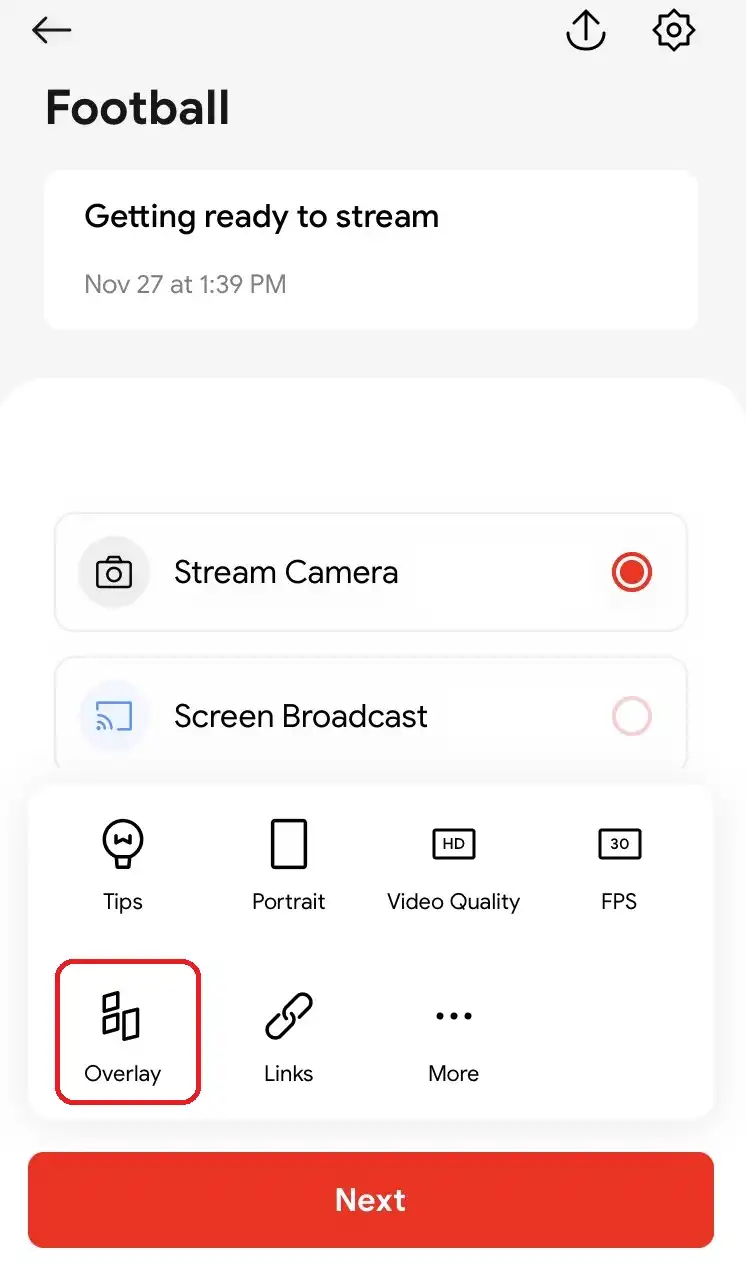
1. Photo Overlay:
- Add photos from your phone or capture them directly using the camera.
- Edit position, angle, border, and background to achieve the desired visual appeal.
2. Text Overlay:
- Infuse your message to viewers by adding text on the screen.
- Edit position and font to match your style and message.
3. GIF Overlay:
- Explore GIPHY’s extensive library and add one or more GIFs you like to your live stream.
- Adjust the size and position to create visually stunning effects.
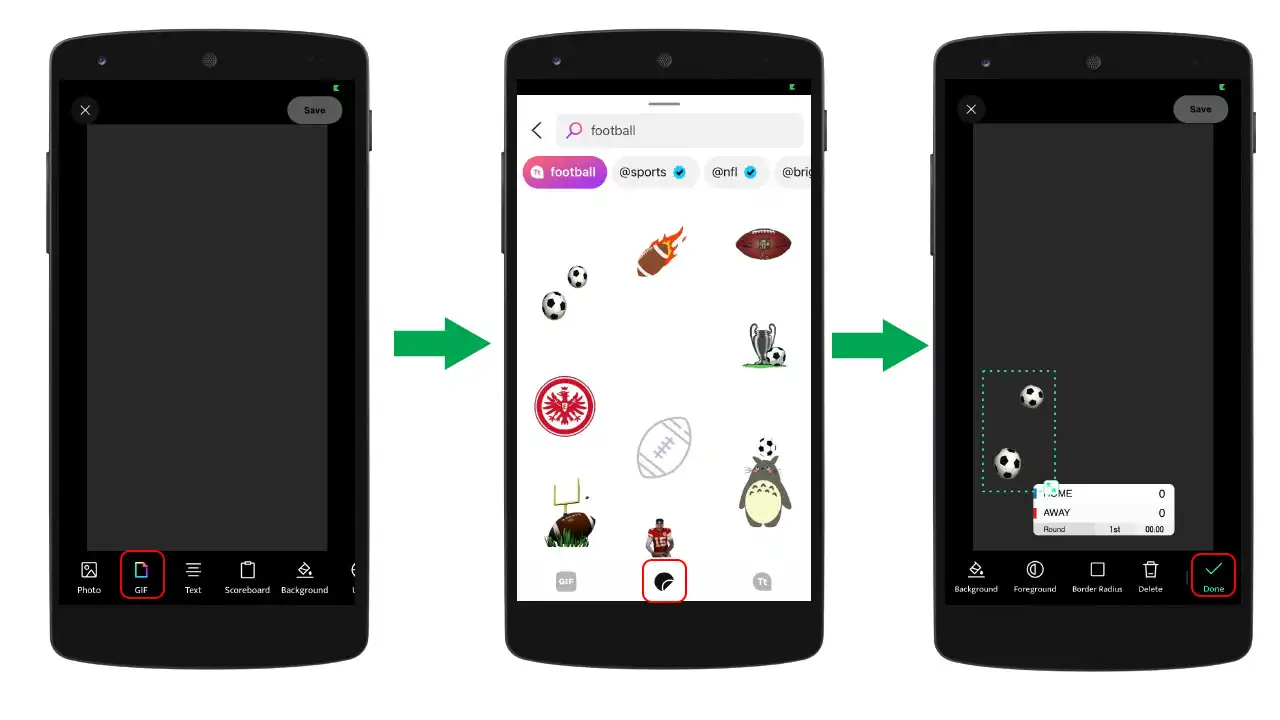
4. Scoreboard Overlay:
- Elevate sports streaming by adding scoreboards for various sports like American football, basketball, soccer, etc.
- Choose from a range of templates, some with a stopwatch function for a professional touch.
- Customize team names, rounds, and timer settings in the Config.

Read more: How to use Scoreboard overlay in your live stream
5. URL Overlay:
- Display GIFs or videos by copying a URL link and paste it to the app.
6. Location and Time Overlay:
- Share your location and current time with your audience.
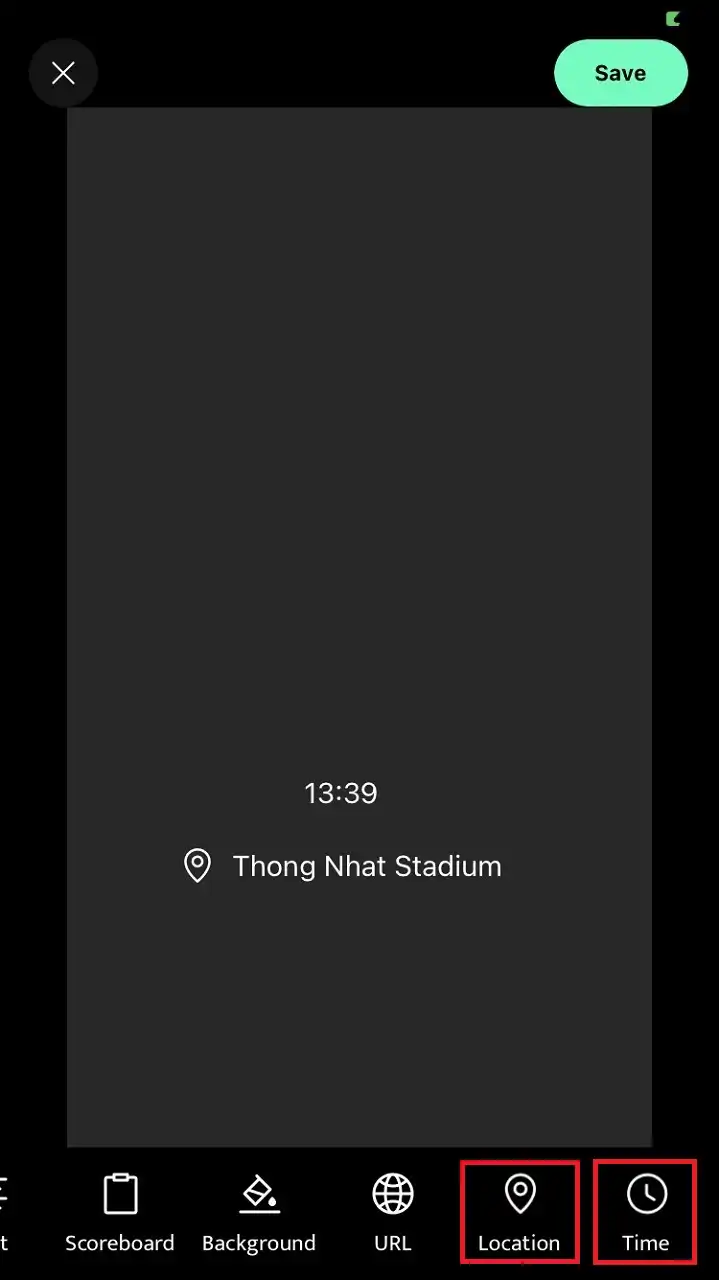
After adjusting and fine-tuning all overlays to perfection, click ‘Save’ in the upper right corner and name your file. You can create multiple overlay files to switch seamlessly during your broadcast.
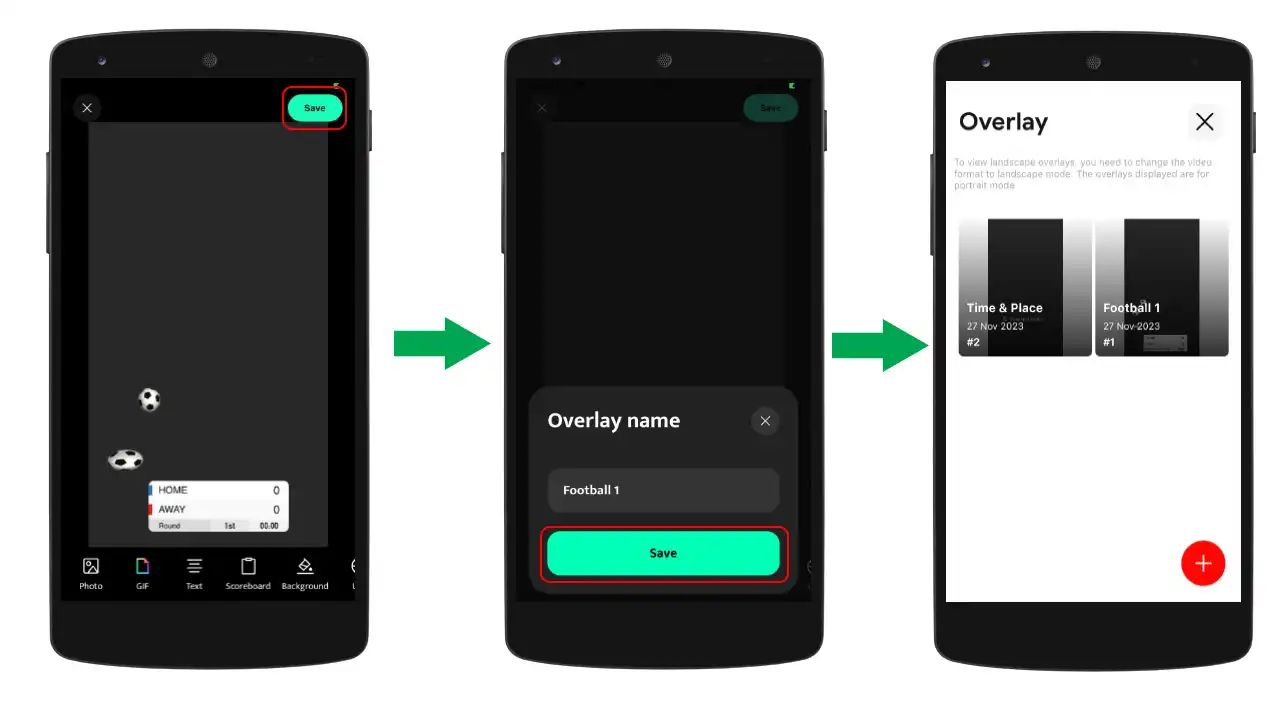
Special note: Continuous use of GIF and URL overlays can increase the temperature of your phone or tablet. So please use them wisely.
Go Live with Your Custom Overlays
- Start your live stream and access the added overlays by clicking on the icon in the upper right corner.
- Choose from your saved overlay files and click the check mark to apply.
- For Scoreboard overlays, dynamically update the stopwatch, score, and rounds during your live stream.
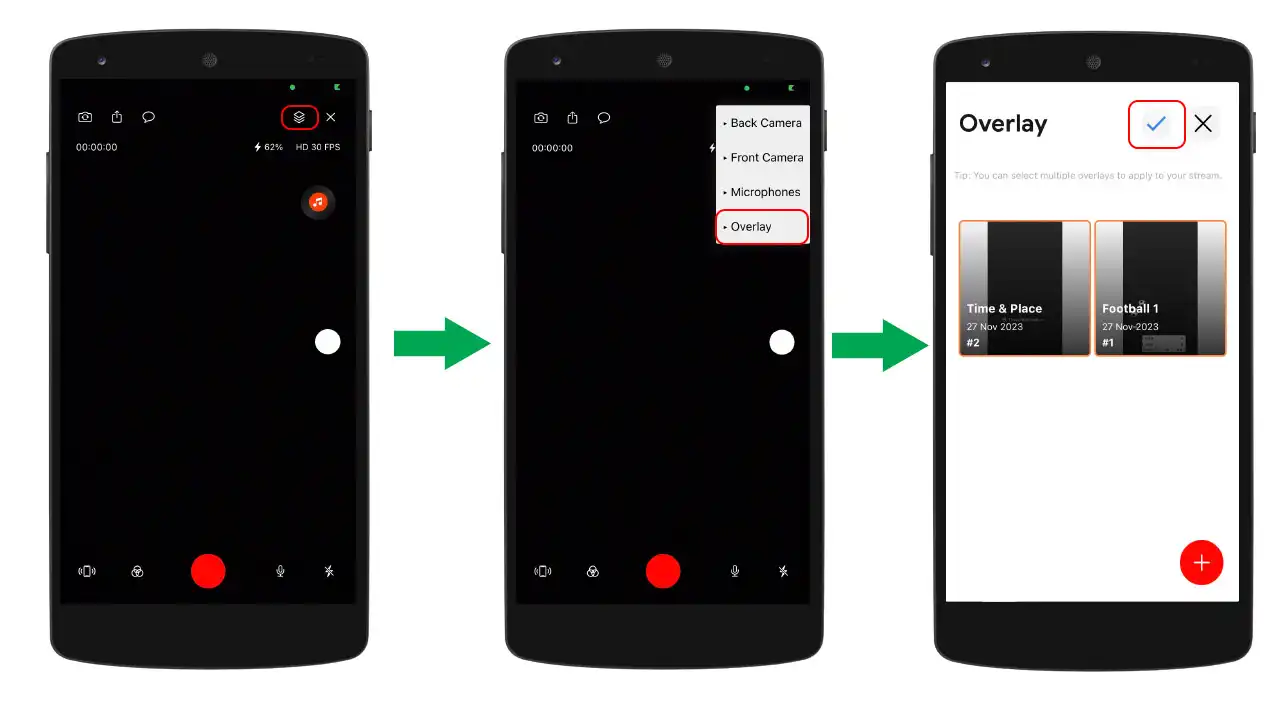
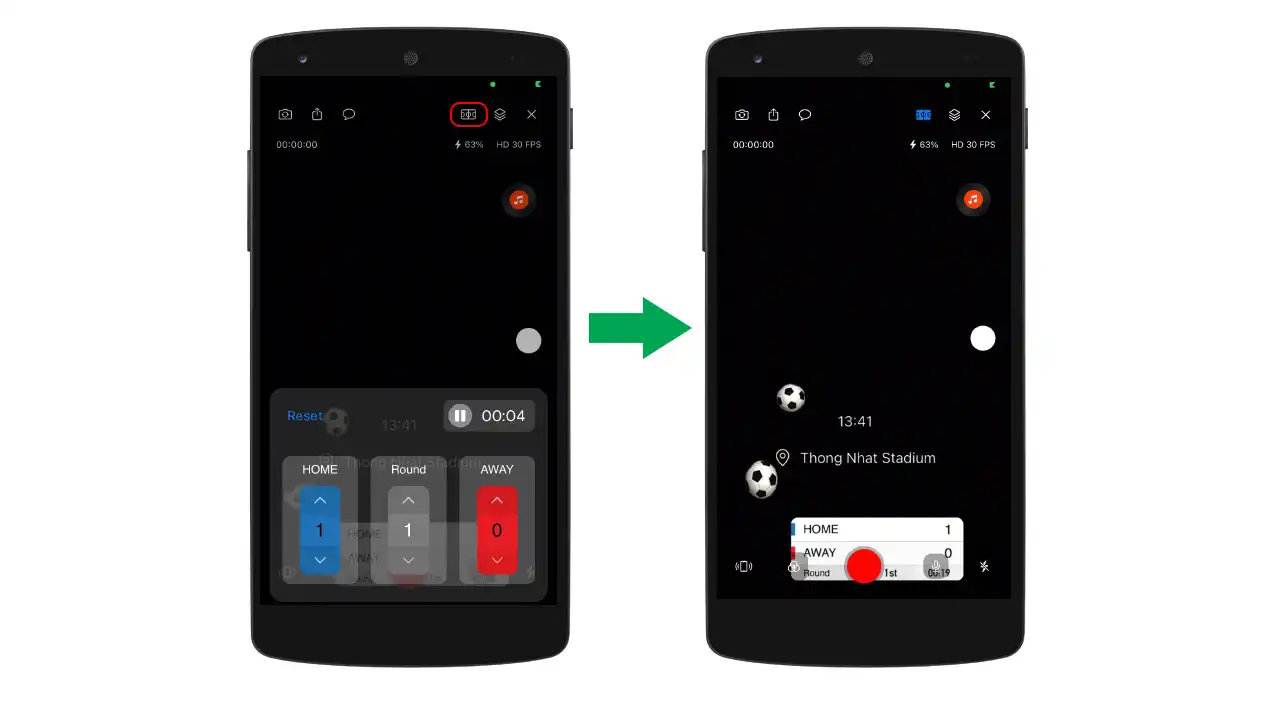
Pro Tips for Users:
- Save overlays into multiple files for versatile use during a single broadcast.
- Manage device temperature by using GIF and URL overlays appropriately.
- Turn off the Fullscreen mode in the setting if your live streaming screen has been cut off.
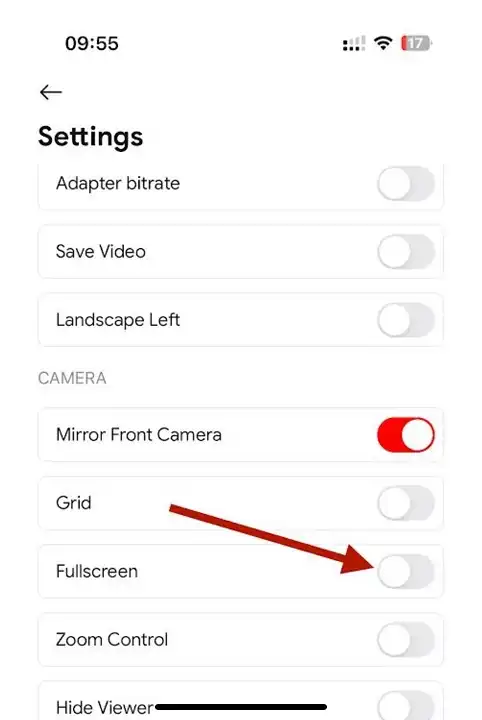
With the free Custom Overlay on Live Now, your live stream will have a more vivid and unique experience, helping you stand out among many other streamers. Download Live Now today and let your creativity run wild!

